Loading
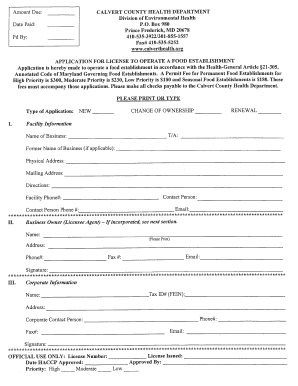
Get Calvert County Health Department - Calverthealth
How it works
-
Open form follow the instructions
-
Easily sign the form with your finger
-
Send filled & signed form or save
How to fill out the CALVERT COUNTY HEALTH DEPARTMENT - Calverthealth online
Filling out the CALVERT COUNTY HEALTH DEPARTMENT - Calverthealth form online can streamline the process and ensure your information is submitted accurately. This guide provides clear, step-by-step instructions to help you navigate each section of the form with confidence.
Follow the steps to complete the form successfully.
- Click ‘Get Form’ button to obtain the form and open it in the online editor.
- Review the introductory section of the form, where you may find important information about the purpose of the document and any pertinent instructions you should be aware of before proceeding.
- Fill in the personal information section, including your full name, contact information, and address. Make sure to enter accurate details as this information is crucial for any follow-up communications.
- Complete the health information section by providing relevant medical history or details requested. Be honest and thorough to ensure that the department can assist you appropriately.
- In the section related to services needed, clearly indicate the specific assistance you are seeking from the health department. This may include services such as immunizations, health screenings, or wellness checks.
- Review all entered information for accuracy. It is important to confirm that there are no spelling mistakes or incomplete responses as this could delay processing.
- Once you have confirmed that all information is correct, you can save the changes, download a copy for your records, print the form, or share it as necessary.
Ensure you complete your forms online for a simplified process.
The Calvert County Highway to Health is an initiative aimed at promoting wellness and healthy lifestyles among residents. It offers resources and programs that encourage physical activity, healthy eating, and overall well-being. Engaging with programs like this through the CALVERT COUNTY HEALTH DEPARTMENT - Calverthealth can greatly benefit community members in achieving their health goals.
Industry-leading security and compliance
US Legal Forms protects your data by complying with industry-specific security standards.
-
In businnes since 199725+ years providing professional legal documents.
-
Accredited businessGuarantees that a business meets BBB accreditation standards in the US and Canada.
-
Secured by BraintreeValidated Level 1 PCI DSS compliant payment gateway that accepts most major credit and debit card brands from across the globe.


