Loading
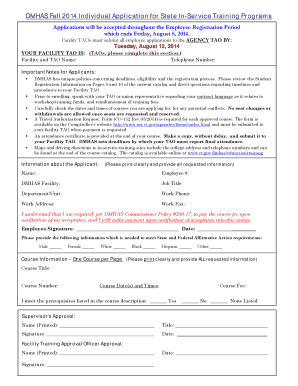
Get Dmhas Application Form
How it works
-
Open form follow the instructions
-
Easily sign the form with your finger
-
Send filled & signed form or save
How to fill out the Dmhas Application Form online
Filling out the Dmhas Application Form online is an important step for individuals seeking to participate in state in-service training programs. This guide provides clear, step-by-step instructions to help users complete the form accurately and efficiently.
Follow the steps to successfully complete the application form.
- Press the ‘Get Form’ button to obtain the form and access it in the editor.
- Begin by filling in your personal information in the 'Information about the Applicant' section. This includes your name, employee number, DMHAS facility, job title, department or unit, work phone, work address, and work fax. Ensure that all entries are clear and legible.
- Review the important notes provided regarding application deadlines, eligibility requirements, and policies. It is crucial to comprehend these guidelines to avoid any issues later in the application process.
- In the 'Course Information' section, input details for one course per page as specified. Include the course title, course number, date(s) and times, and course fee. Confirm that you meet any prerequisites listed in the course description.
- Obtain your supervisor's approval by having them print their name, job title, sign, and date the form in the designated areas.
- Secure the approval from your facility Training Approval Officer by ensuring they also print their name, sign, and date the form. This step is essential to validate your application.
- After completing all sections of the form, review your entries for accuracy. Pay special attention to dates and signatures.
- Once satisfied with the information provided, save your changes in the document. You can then download, print, or share the filled-out application form as needed for submission.
Get started on completing your Dmhas Application Form online today!
Filling out a PDF version of the Dmhas Application Form is simple with the right tools. You can use PDF editing software to type directly into the form fields. Make sure to save your changes regularly, and check that all sections are completed properly. After finishing, be sure to review the PDF and save it before submitting.
Industry-leading security and compliance
US Legal Forms protects your data by complying with industry-specific security standards.
-
In businnes since 199725+ years providing professional legal documents.
-
Accredited businessGuarantees that a business meets BBB accreditation standards in the US and Canada.
-
Secured by BraintreeValidated Level 1 PCI DSS compliant payment gateway that accepts most major credit and debit card brands from across the globe.


