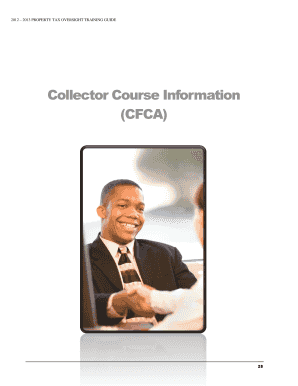
Get Training Team Fee Transmittal Form - Florida Department Of Revenue ... 2007-2025
How it works
-
Open form follow the instructions
-
Easily sign the form with your finger
-
Send filled & signed form or save
How to use or fill out the Training Team Fee Transmittal Form - Florida Department Of Revenue online
Filling out the Training Team Fee Transmittal Form accurately is essential for ensuring that submissions are processed efficiently by the Florida Department of Revenue. This guide provides clear, step-by-step instructions to help users complete the form online with confidence.
Follow the steps to successfully complete the form
- Press the ‘Get Form’ button to retrieve the Training Team Fee Transmittal Form and open it in the respective editor.
- Begin by entering your personal information in the designated fields. This includes your full name, contact information, and any relevant identification numbers. Ensure all entries are accurate to avoid processing delays.
- Provide details regarding the training program for which you are submitting the fee. This may include the course name, date, and any associated identification numbers. Be specific to facilitate proper categorization of your submission.
- Fill out the payment section carefully. Specify the amount being submitted and ensure that payment methods align with the requirements stated in the form.
- Review the completed form thoroughly. Check for any errors or missing information that could hinder processing.
- Once you have finalized your entries, save the changes. You may have the option to download, print, or share the completed form through various means depending on privacy and sharing preferences.
Submit your completed Training Team Fee Transmittal Form online today to ensure timely processing.
To file Florida corporate tax, businesses should complete and submit Form F-1120, which can be done online through the Florida Department of Revenue’s website. Ensure to have all documents in order related to your business activities and any applicable fees. For further assistance, refer to the Training Team Fee Transmittal Form - Florida Department Of Revenue and its guidelines.
Industry-leading security and compliance
-
In businnes since 199725+ years providing professional legal documents.
-
Accredited businessGuarantees that a business meets BBB accreditation standards in the US and Canada.
-
Secured by BraintreeValidated Level 1 PCI DSS compliant payment gateway that accepts most major credit and debit card brands from across the globe.


