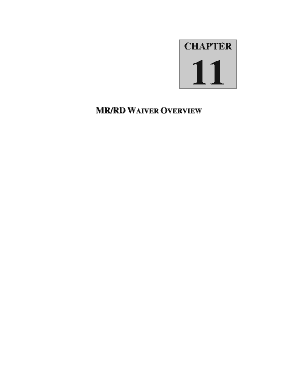
Get Mr/rd Waiver Overview - Ddsn Sc 2015-2025
How it works
-
Open form follow the instructions
-
Easily sign the form with your finger
-
Send filled & signed form or save
How to fill out the MR/RD waiver overview - Ddsn Sc online
This guide provides comprehensive instructions on completing the MR/RD Waiver Overview form online. It is designed to support users in navigating the various sections effectively, ensuring all necessary details are accurately provided.
Follow the steps to successfully complete the MR/RD waiver overview form.
- Click the ‘Get Form’ button to obtain the MR/RD Waiver Overview form and open it in your preferred online editor.
- Identify the individual: Confirm if the individual is a potential MR/RD Waiver candidate. If applicable, a legal guardian should request waiver services or nursing.
- Request for slot allocation: Complete the Request for MR/RD Waiver Slot Allocation (MR/RD Form 30) within two working days of the request. Submit this request to your supervisor for review and signature. Forward to the MR/RD Waiver Coordinator with the individual's single plan, IFSP, or FSP. Ensure to comply with the 3-day timeframe for sending the MR/RD Info Sheet-1 to the legal guardian.
- Freedom of choice: Upon notification of a waiver slot allocation, complete the Freedom of Choice Form (MR/RD Form 1) with the individual or their legal guardian within three working days. Make two copies—leave one with the family and retain another for office records.
- Level of care submission: Submit the ICF/MR Level of Care packet (MR/RD Form 9) to the Consumer Assessment Team within seven working days of the slot award notification. Follow up regarding Medicaid eligibility if the individual is not currently eligible.
- Enrollment processing: Once the Waiver Enrollments Coordinator receives all necessary information, enrollment can proceed. The enrollment status will be communicated via the Certification of Enrollment/Disenrollment Form.
- Budget establishment: Assess and document the individual’s needs to determine budget allocations. Create a budget reflecting all necessary services and obtain approval before initiating any referrals.
- Service referrals: Authorize the service by submitting necessary referrals after the budget approval. Follow specific guidelines as outlined in the MR/RD Waiver manual.
- Monitoring: Document the use and effectiveness of all funded services consistently to ensure service satisfaction and compliance with policies.
- Disenrollment procedures: If disenrollment is necessary, ensure that the budget reflects actual units used and complete the Notice of Disenrollment (MR/RD Form 17), forwarding it to the Waiver Enrollments Coordinator within two days.
- Maintain ongoing evaluations: Conduct Level of Care re-evaluations and budget revisions as circumstances change, ensuring compliance with specified timelines.
- Final steps: After filling out the form, save your changes. You can choose to download, print, or share the completed MR/RD Waiver Overview.
Complete your MR/RD Waiver Overview form online today to ensure timely and accurate processing of waiver services.
Eligibility for Medicaid in South Carolina is based on several factors, including income, age, and health needs. Generally, individuals who have low income, children, pregnant women, and people with disabilities may qualify for benefits. The MR/RD Waiver Overview - DDSN SC provides further assistance tailored to individuals with developmental disabilities, ensuring that they receive necessary care and support.
Industry-leading security and compliance
-
In businnes since 199725+ years providing professional legal documents.
-
Accredited businessGuarantees that a business meets BBB accreditation standards in the US and Canada.
-
Secured by BraintreeValidated Level 1 PCI DSS compliant payment gateway that accepts most major credit and debit card brands from across the globe.


