Loading
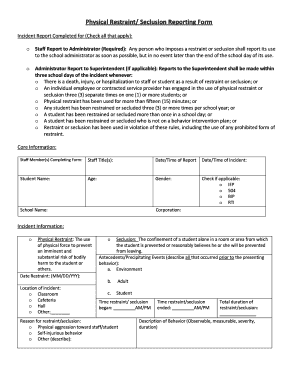
Get Physical Restraint Documentation Form
How it works
-
Open form follow the instructions
-
Easily sign the form with your finger
-
Send filled & signed form or save
How to fill out the Physical Restraint Documentation Form online
Completing the Physical Restraint Documentation Form online is an essential step in documenting incidents involving physical restraint or seclusion. This guide provides clear and supportive instructions to help users navigate the form efficiently and accurately.
Follow the steps to complete the form successfully.
- Press the ‘Get Form’ button to access the Physical Restraint Documentation Form. This will allow you to open the form in your online editor.
- Begin by filling in the core information section. Provide details about the staff member(s) completing the form, including their titles, the date and time of the report, and the date and time of the incident.
- Enter the student’s information such as name, age, gender, and check any applicable boxes for IEP, 504, BIP, or RTI.
- Fill in the school name and corporation. This identifies the institution where the incident occurred.
- Document the incident information. Specify whether physical restraint or seclusion was used, and provide the date of restraint and location of the incident.
- Describe the antecedents or precipitating events that led to the incident. Include environmental factors, adult actions, and student behavior.
- Record the time when restraint or seclusion began and ended, and the total duration of the restraint or seclusion.
- Detail the observable and measurable behavior of the student during the incident.
- List the efforts made to deescalate the situation prior to resorting to restraint or seclusion, including specific techniques used.
- Indicate the type of restraint or seclusion used along with the reason for terminating the restraint.
- If multiple restraints occurred, provide all necessary details for each instance, including timeframes and types.
- Identify the school personnel who administered or monitored the restraint or seclusion, including their names, positions, and whether they are trained in restraint techniques.
- Complete the safety evaluations for both the student and staff involved, including any resulting injuries and post procedures.
- Fill out the debriefing information, recording details of the meeting and any follow-up actions discussed.
- Review the entire form for accuracy before saving your changes, and choose to download, print, or share the completed form as necessary.
Complete your Physical Restraint Documentation Form online today for accurate and efficient record-keeping.
After restraints have been applied, the nurse should follow agency policy for frequent monitoring and regularly changing the patient's position to prevent complications. Nurses must also ensure the patient's basic needs (i.e., hydration, nutrition, and toileting) are met.
Industry-leading security and compliance
US Legal Forms protects your data by complying with industry-specific security standards.
-
In businnes since 199725+ years providing professional legal documents.
-
Accredited businessGuarantees that a business meets BBB accreditation standards in the US and Canada.
-
Secured by BraintreeValidated Level 1 PCI DSS compliant payment gateway that accepts most major credit and debit card brands from across the globe.


