Loading
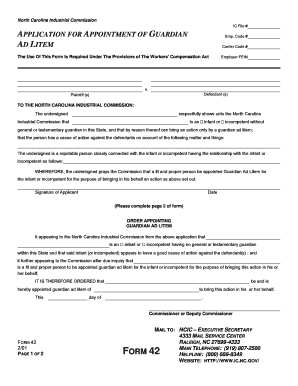
Get Ncic Form 22
How it works
-
Open form follow the instructions
-
Easily sign the form with your finger
-
Send filled & signed form or save
How to fill out the Ncic Form 22 online
Filling out the Ncic Form 22 online is an important step in ensuring that the rights of an infant or incompetent person are protected in legal matters. This guide offers clear, step-by-step instructions on completing the form correctly to facilitate the appointment of a guardian ad litem.
Follow the steps to successfully complete the Ncic Form 22 online
- Click ‘Get Form’ button to obtain the form and open it in the editor.
- Provide the necessary information about the infant or incompetent individual in the designated fields, including their full name, address, and birth date.
- Enter your details as the applicant. This includes your full name, address, and a description of your relationship to the infant or incompetent person.
- Clearly state the reasons for the application, outlining why the individual cannot bring an action on their own without a guardian.
- Indicate your request for the appointment of a guardian ad litem. Ensure that you specify who you believe would be a suitable person for this role.
- Review all the provided information for accuracy and completeness before submitting the form.
- Once completed, save your changes and choose how you want to submit or store the form, such as downloading, printing, or sharing.
Take the next step and complete your Ncic Form 22 online today.
Related links form
North Carolina workers' compensation provides benefits for workers who suffer job-related injuries or illnesses. The system covers medical expenses, lost wages, and rehabilitation costs, depending on the severity of the injury. To navigate this process effectively, understanding the Ncic Form 22 and its role can ensure you receive the appropriate benefits in a timely manner.
Industry-leading security and compliance
US Legal Forms protects your data by complying with industry-specific security standards.
-
In businnes since 199725+ years providing professional legal documents.
-
Accredited businessGuarantees that a business meets BBB accreditation standards in the US and Canada.
-
Secured by BraintreeValidated Level 1 PCI DSS compliant payment gateway that accepts most major credit and debit card brands from across the globe.


