Loading
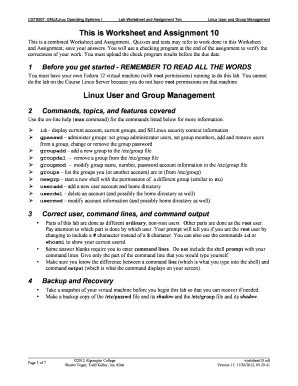
Get Lab Worksheet #10 - Fall 2012. Cst8207 - Gnu/linux Operating Systems I
How it works
-
Open form follow the instructions
-
Easily sign the form with your finger
-
Send filled & signed form or save
How to fill out the Lab Worksheet #10 - Fall 2012. CST8207 - GNU/Linux Operating Systems I online
Filling out the Lab Worksheet #10 for the CST8207 course in GNU/Linux Operating Systems I is essential for your academic success. This guide provides step-by-step instructions to assist you in completing the worksheet thoroughly and accurately, ensuring you meet all assignment requirements.
Follow the steps to successfully complete Lab Worksheet #10
- Click the 'Get Form' button to access the worksheet and open it using your preferred editor.
- Read all the instructions provided in the worksheet carefully. This includes understanding the requirements for commands, user accounts, and permissions.
- Ensure you have a Fedora 12 virtual machine running with root permissions. It is mandatory to complete the lab on your own virtual environment and not on any external servers.
- Complete the sections related to user and group management by entering the correct command lines and outputs as specified in the worksheet. Ensure to provide clear and complete answers.
- Use the specified command prompts (e.g., id, groups) to check your current user and permissions, documenting the outputs accurately within the worksheet.
- After filling out all relevant sections and answering all questions, review your worksheet for completeness, ensuring all commands and outputs are correctly recorded.
- Finally, you can save your completed worksheet, download it for your records, print it if necessary, or share it with your instructor as instructed.
Complete your Lab Worksheet #10 today and ensure you submit it before the due date for a successful evaluation.
Laboratory worksheets are preprinted forms on which raw data and other necessary information for a given analytical test are recorded.
Industry-leading security and compliance
US Legal Forms protects your data by complying with industry-specific security standards.
-
In businnes since 199725+ years providing professional legal documents.
-
Accredited businessGuarantees that a business meets BBB accreditation standards in the US and Canada.
-
Secured by BraintreeValidated Level 1 PCI DSS compliant payment gateway that accepts most major credit and debit card brands from across the globe.


