Loading
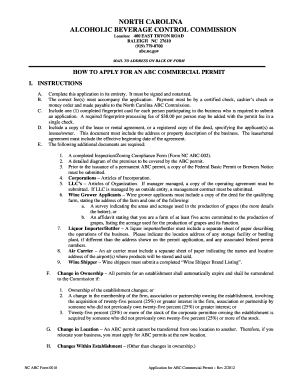
Get Abcncgov Form 2010-2025
How it works
-
Open form follow the instructions
-
Easily sign the form with your finger
-
Send filled & signed form or save
How to fill out the Abcncgov Form online
Completing the Abcncgov Form online can streamline your application process for obtaining an ABC commercial permit. This guide provides step-by-step instructions to ensure that you fill out the form accurately and efficiently.
Follow the steps to successfully complete the form:
- Click ‘Get Form’ button to access the form and open it in the online editor.
- Read the instructions carefully and ensure that you have all necessary documents ready, including identification and any required business documentation.
- Begin filling out Section A by entering the trade name, location address, and mailing address for your business.
- Complete Section B with your personal details including full name, resident address, date of birth, social security number, and contact information.
- If applicable, fill out Section C with the corporate name and your position within the corporation.
- For Limited Liability Companies (LLCs), complete Section D detailing the company name and management structure.
- If your business is a Limited Partnership, fill in the relevant information in Section E.
- For Section F, provide the registered agent's details if you are a corporation, limited partnership, or LLC.
- Select the appropriate ownership type in Section G, if applicable, and provide the necessary information about the attorney-in-fact.
- Review the certification statement and affirm the accuracy of the information provided in the application.
- Once all sections are complete, save your changes, then download, print, or share the form as needed.
Take the next step and complete your application online for a smooth processing experience.
To create an ABC ID number, you should first register an account on the Abcncgov Form platform. During the registration process, you will receive your ABC ID number automatically once you submit your information. Make sure to keep it safe for future reference.
Industry-leading security and compliance
US Legal Forms protects your data by complying with industry-specific security standards.
-
In businnes since 199725+ years providing professional legal documents.
-
Accredited businessGuarantees that a business meets BBB accreditation standards in the US and Canada.
-
Secured by BraintreeValidated Level 1 PCI DSS compliant payment gateway that accepts most major credit and debit card brands from across the globe.


