Loading
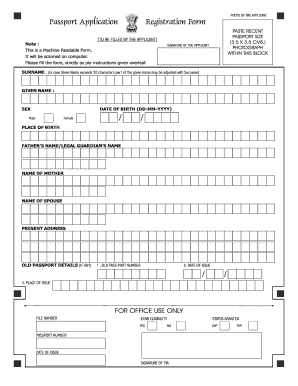
Get Passport Statas 2003-2026
How it works
-
Open form follow the instructions
-
Easily sign the form with your finger
-
Send filled & signed form or save
How to fill out the Passport Statas online
Filling out the Passport Statas online is a straightforward process. This guide will walk you through each section and field, ensuring you provide the necessary information accurately and efficiently.
Follow the steps to complete your application with ease.
- Click ‘Get Form’ button to obtain the Passport Statas form and open it in the editor.
- Begin by entering your full name in the designated fields, ensuring clarity and accuracy. Follow the instructions regarding the appropriate use of capital letters.
- Provide the names of your father, mother, and spouse (if applicable) in the respective fields. Each name should be written clearly to avoid any misinterpretation.
- Fill in your permanent address accurately. Ensure that you include all relevant information without exceeding the character limits of the boxes provided.
- Indicate your place and date of birth, ensuring the format aligns with the requirements of the form.
- Describe any visible distinguishing marks accurately in the prescribed area of the form.
- Photograph requirements should be met, ensuring the image fits within the specified dimensions and is pasted as instructed.
- Mark the gender selection by placing a check mark in the appropriate box without touching the borders.
- Continue filling out the additional fields regarding profession, previous passport number, date and place of issue, and any other required information detailed in the form.
- Once all fields are completed, you can save your changes, download, print, or share the form as needed.
Complete your Passport Statas online for a smooth application process.
Following up on your passport status can be done by contacting the agency that processes your application. You can either call their customer service line or submit an inquiry online through their official portal. If you need further assistance, consider using platforms like uslegalforms, which can guide you through the necessary steps to resolve any issues with your Passport Status.
Industry-leading security and compliance
US Legal Forms protects your data by complying with industry-specific security standards.
-
In businnes since 199725+ years providing professional legal documents.
-
Accredited businessGuarantees that a business meets BBB accreditation standards in the US and Canada.
-
Secured by BraintreeValidated Level 1 PCI DSS compliant payment gateway that accepts most major credit and debit card brands from across the globe.


