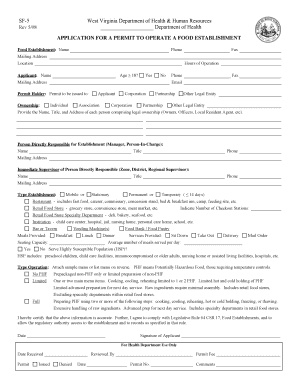
Get Wv Sf 5 Form 2009-2025
How it works
-
Open form follow the instructions
-
Easily sign the form with your finger
-
Send filled & signed form or save
How to fill out the Wv Sf 5 Form online
Filling out the Wv Sf 5 Form online is a straightforward process that allows you to apply for a permit to operate a food establishment efficiently. This guide provides step-by-step instructions to help you complete the form accurately and confidently.
Follow the steps to successfully complete the Wv Sf 5 Form online.
- Click the ‘Get Form’ button to access the form and open it in your online editor.
- Begin by entering the name of the food establishment, along with the contact information, including phone and fax numbers, and the mailing address. Indicate the location and hours of operation for your establishment.
- Fill in the applicant's details such as their name, age (confirm if they are 18 or older), mailing address, fax, and email. Ensure all information is accurate to avoid delays in processing.
- Specify the permit holder by choosing the appropriate ownership type (individual, association, corporation, partnership, or other legal entity). Include the name, title, and address of each person involved in the legal ownership.
- Provide the information for the person directly responsible for the establishment, including their name, title, phone number, and mailing address.
- Enter the name, title, phone number, and mailing address of the immediate supervisor of the person directly responsible.
- Select the type of establishment (mobile or stationary) and specify if it is permanent or temporary (for 14 days or less).
- Indicate the number of checkout stations if the establishment is a retail food store and provide details about any specialty departments.
- Select the types of meals provided (breakfast, lunch, dinner), services offered (sit down, take out, delivery, mail order), and specify the average number of meals served per day.
- Identify if the establishment serves a highly susceptible population and describe the type of operation, ensuring to attach or list the sample menu as required.
- Finally, certify that the information provided is accurate, sign the application, and include the date. Ensure to review all sections of the form for completeness.
- Once all fields are completed, save your changes, and you can download, print, or share the form as necessary.
Take the next step towards operating your food establishment by completing the Wv Sf 5 Form online today.
Acquiring a food handler card in West Virginia requires you to successfully complete a training program. Once you finish the training course, you can apply for your card through the local health department. Make sure to have the necessary documents, including any related to the Wv Sf 5 Form, on hand during the application. For easily navigating this process, consider using platforms like uslegalforms to streamline your experience.
Industry-leading security and compliance
-
In businnes since 199725+ years providing professional legal documents.
-
Accredited businessGuarantees that a business meets BBB accreditation standards in the US and Canada.
-
Secured by BraintreeValidated Level 1 PCI DSS compliant payment gateway that accepts most major credit and debit card brands from across the globe.


