Loading
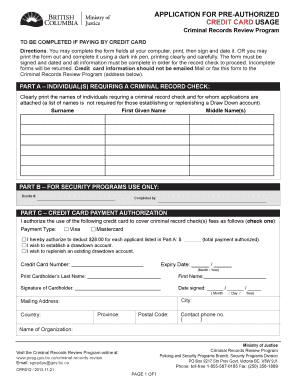
Get Application For Pre - Authorized Credit Card Usage - College Of ...
How it works
-
Open form follow the instructions
-
Easily sign the form with your finger
-
Send filled & signed form or save
How to fill out the Application For Pre-Authorized Credit Card Usage - College Of ... online
This guide provides a comprehensive walkthrough for completing the Application For Pre-Authorized Credit Card Usage online. Follow the steps carefully to ensure successful submission.
Follow the steps to fill out the application correctly.
- Press the ‘Get Form’ button to access the application form and open it in your preferred editing program.
- In Part A, clearly print the names of individuals requiring a criminal record check. Ensure you provide the surname, first given name, and middle name(s) for each person.
- In Part C, select the payment type by checking either Visa or Mastercard.
- Authorize the deduction by entering the credit card number and expiry date in the appropriate fields. Include your total payment amount based on the number of applicants listed.
- Print the cardholder’s last name and first name in the designated areas and be sure to sign and date the authorization.
- Complete the mailing address section fully, including country, city, province, and postal code.
- Finally, review all the information for completeness and accuracy. Once confirmed, save any changes, print the completed form, or prepare it for mailing or faxing to the provided address.
Complete your forms online today for a smooth application process.
Taking a credit card authorization means verifying that the cardholder has enough available credit for a transaction. For example, a hotel may perform a pre-authorization to ensure that funds for the stay are available before checking in. The Application For Pre - Authorized Credit Card Usage - College Of ... simplifies this process, ensuring both merchants and consumers feel secure.
Industry-leading security and compliance
US Legal Forms protects your data by complying with industry-specific security standards.
-
In businnes since 199725+ years providing professional legal documents.
-
Accredited businessGuarantees that a business meets BBB accreditation standards in the US and Canada.
-
Secured by BraintreeValidated Level 1 PCI DSS compliant payment gateway that accepts most major credit and debit card brands from across the globe.


