Loading
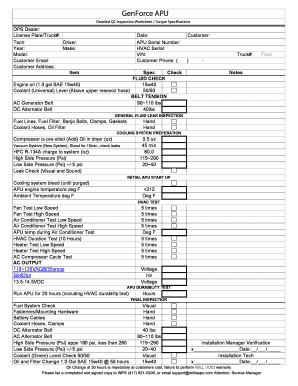
Get Genforce Apu - Willis Power Systems
How it works
-
Open form follow the instructions
-
Easily sign the form with your finger
-
Send filled & signed form or save
How to fill out the GenForce APU - Willis Power Systems online
Filling out the GenForce APU - Willis Power Systems form online can be a straightforward process with the right guidance. This document serves as a comprehensive guide, providing you with step-by-step instructions to complete each section accurately and efficiently.
Follow the steps to successfully complete the form online.
- Click the ‘Get Form’ button to obtain the form and access it in the editing interface.
- Begin by entering the DPS dealer information in the designated field at the top of the form. This is often required for identification purposes.
- Next, fill in the License Plate/Truck number, Driver, and Tech fields to provide essential information regarding the vehicle and personnel involved.
- Input the Year, Make, and Model of the vehicle, ensuring these details correspond accurately to the actual vehicle specifications.
- Fill in the Customer Email and Customer Address fields to ensure that the customer can be reached for any follow-up or service notifications.
- Enter the date of inspection in the Date field to document when the inspection is occurring.
- Complete the APU Serial Number, HVAC Serial, and VIN fields, which are crucial for tracking and reference purposes.
- Provide the Customer Phone number, ensuring it is accurate for any necessary communications.
- Proceed to fill in the specifications for Fluid Check, including the levels of engine oil and coolant. Make sure these measurements are precise.
- Check the belt tension for both the AC generator belt and the DC alternator belt, ensuring they meet the specified ranges.
- Conduct a general fluid leak inspection, and fill in any findings regarding fuel lines, fuel filter, and other components.
- Complete the cooling system preparation steps, which include checking the compressor oil, system vacuuming, and performing pressure checks.
- Document the results of the HVAC tests, including temperature evaluations and pressure checks for the air conditioning system.
- After completing the APU durability test, ensure all checks regarding the fuel system, fasteners, battery cables, and coolant hoses are filled out accurately.
- Once all sections are filled, carefully review the form for any errors or omissions.
- At the final step, save the changes made to the document. You can then download, print, or share the completed form as required.
Complete the GenForce APU - Willis Power Systems form online today for a seamless documentation experience.
Industry-leading security and compliance
US Legal Forms protects your data by complying with industry-specific security standards.
-
In businnes since 199725+ years providing professional legal documents.
-
Accredited businessGuarantees that a business meets BBB accreditation standards in the US and Canada.
-
Secured by BraintreeValidated Level 1 PCI DSS compliant payment gateway that accepts most major credit and debit card brands from across the globe.


