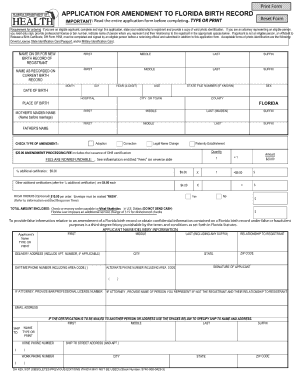
Get Application For Amendment To Florida Birth Record 2012-2026
How it works
-
Open form follow the instructions
-
Easily sign the form with your finger
-
Send filled & signed form or save
How to fill out the Application For Amendment To Florida Birth Record online
Completing the Application For Amendment To Florida Birth Record can seem daunting, but this guide will help simplify the process. By following these steps, you will be able to efficiently fill out the form online and ensure your request is processed smoothly.
Follow the steps to successfully complete your application.
- Click the ‘Get Form’ button to obtain the form and open it in the editing tool.
- Review the introductory section of the form to understand its purpose. This section typically outlines the reasons you may need to amend the birth record.
- Complete the personal information section. You will need to provide your full name, date of birth, and contact information. Ensure that the information matches the existing records.
- Specify the nature of the amendment you are requesting. This includes selecting the type of change you need to make, such as correcting a name or adjusting any other information on the birth record.
- Provide supporting documentation. Depending on the type of amendment, you may need to upload or include copies of legal documents, such as marriage certificates or court orders.
- Review all the information entered. Double-check for any errors or omissions to avoid delays in processing your application.
- Finally, save your changes. After ensuring everything is accurate, download the completed form, print it if necessary, or share it as required.
Start filling out your Application For Amendment To Florida Birth Record online today for a hassle-free experience.
To fix a name on a birth certificate in Florida, you should start by filling out the Application For Amendment To Florida Birth Record. You will need to provide valid identification and proof of the correct name, such as legal documents. Submit the completed application along with payment for the required fees to the Vital Statistics office. For a smooth process, you can visit USLegalForms for templates and detailed instructions tailored to your needs.
Industry-leading security and compliance
-
In businnes since 199725+ years providing professional legal documents.
-
Accredited businessGuarantees that a business meets BBB accreditation standards in the US and Canada.
-
Secured by BraintreeValidated Level 1 PCI DSS compliant payment gateway that accepts most major credit and debit card brands from across the globe.


