Loading
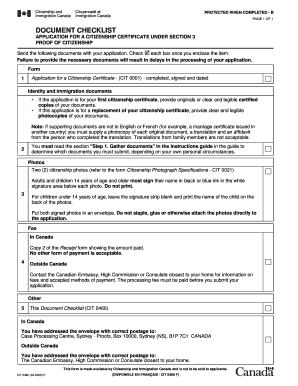
Get Cit0460e 2012-2026
How it works
-
Open form follow the instructions
-
Easily sign the form with your finger
-
Send filled & signed form or save
How to fill out the Cit0460e online
Filling out the Cit0460e form accurately is essential to ensure a smooth application process for a citizenship certificate. This guide provides detailed, step-by-step instructions to assist you in completing the form online effectively.
Follow the steps to successfully complete the Cit0460e form.
- Click the 'Get Form' button to obtain the form and open it in the editor.
- Begin by reviewing the Document Checklist provided in the Cit0460e form. Ensure that you have all required documents ready for your application, including identity and immigration documents.
- Complete the Application for a Citizenship Certificate (CIT 0001) by filling in all required fields accurately. Ensure the form is signed and dated at the appropriate sections.
- Gather two citizenship photographs that comply with the Citizenship Photograph Specifications (CIT 0021). If you are 14 years old or older, sign your name in black or blue ink below each photo. If the photos are of a child under 14, print the child's name on the back of the photos.
- Prepare your payment receipt. If you are applying from within Canada, include a copy of the Receipt form showing the amount you paid. For applications outside Canada, reach out to the nearest Canadian Embassy or High Commission to inquire about payment methods and fees.
- Complete the checklist by ensuring all the necessary documents, including the Document Checklist (Cit 0460) itself, are enclosed in your application package.
- Address the envelope correctly with the appropriate postage. If you are in Canada, send it to the Case Processing Centre in Sydney. If you are outside Canada, address it to the nearest Canadian Embassy, High Commission, or Consulate.
- Once everything is in order, you can save the filled-out form, download it for your records, or print and share it as needed.
Complete your Cit0460e application online today for a seamless journey towards obtaining your citizenship certificate.
Writing a reimbursement request involves clearly stating your expenses in a formal manner. Start with your name, date, and details of the transaction. Be concise, stating the purpose and attaching supporting documents, ensuring to follow guidelines like those from the Cit0460e.
Industry-leading security and compliance
US Legal Forms protects your data by complying with industry-specific security standards.
-
In businnes since 199725+ years providing professional legal documents.
-
Accredited businessGuarantees that a business meets BBB accreditation standards in the US and Canada.
-
Secured by BraintreeValidated Level 1 PCI DSS compliant payment gateway that accepts most major credit and debit card brands from across the globe.


