Loading
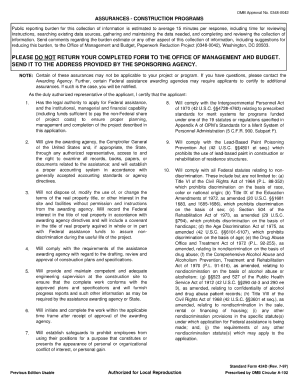
Get Sf424d Fillable Form
How it works
-
Open form follow the instructions
-
Easily sign the form with your finger
-
Send filled & signed form or save
How to use or fill out the Sf424d Fillable Form online
The Sf424d Fillable Form is essential for various applications, providing a structured format for users to submit information required for funding and support. This guide will walk you through the process of filling out the form online, ensuring you understand each component clearly.
Follow the steps to complete the Sf424d Fillable Form online effortlessly.
- Click ‘Get Form’ button to obtain the form and open it in the editor.
- Begin by filling out the applicant information. This includes details such as the name of the organization, address, and contact information. Ensure all data is accurate and up-to-date.
- Next, navigate to the section asking for the project title and a brief description. This should outline the purpose of your application and summarize the project effectively.
- Continue by providing the start and end dates of the proposed project. Be precise with the dates, as they are crucial for funding timelines.
- In the budget section, outline the financial requirements. Include all necessary costs associated with the project to present a clear financial picture.
- Review the certification section and confirm that you agree to the terms. This typically requires you to check a box or sign electronically.
- Finally, once you have completed all required fields, save your changes, and then choose to download, print, or share the form as needed.
Complete your Sf424d Fillable Form online today to streamline your application process.
Filling out a fillable PDF form involves opening the document in a suitable PDF viewer, clicking on the interactive fields, and typing in your information. Ensure you have saved the form after making your entries. Using the Sf424d Fillable Form makes this process straightforward, ensuring you can easily submit it when ready.
Industry-leading security and compliance
US Legal Forms protects your data by complying with industry-specific security standards.
-
In businnes since 199725+ years providing professional legal documents.
-
Accredited businessGuarantees that a business meets BBB accreditation standards in the US and Canada.
-
Secured by BraintreeValidated Level 1 PCI DSS compliant payment gateway that accepts most major credit and debit card brands from across the globe.


