Loading
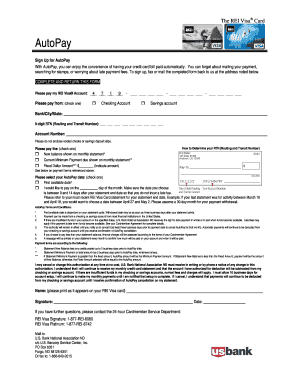
Get Reivisacomautopay Form 2016-2025
How it works
-
Open form follow the instructions
-
Easily sign the form with your finger
-
Send filled & signed form or save
How to fill out the Reivisacomautopay Form online
Completing the Reivisacomautopay Form online can streamline your payment process for your REI Visa card. This guide provides comprehensive steps to ensure that you fill out the form accurately and efficiently.
Follow the steps to fill out the form correctly.
- Press the ‘Get Form’ button to access the Reivisacomautopay Form and open it in your preferred editor.
- Begin by entering your REI Visa account number in the designated section at the top of the form. Ensure that you input the number correctly to avoid payment issues.
- Choose the type of account from which payments will be drawn by checking either the 'Checking Account' or 'Savings Account' box.
- Fill in your bank's name, city, and state, along with your 9-digit routing transit number (RTN) necessary for the transaction.
- Enter your account number in the specified field. Be mindful not to include voided checks or deposit slips.
- Select how much you wish to pay by checking one of the options: 'New balance shown on monthly statement', 'Current Minimum Payment due shown on monthly statement', or 'Fixed Dollar Amount'. If you choose 'Fixed Dollar Amount', specify the exact amount.
- Choose your preferred AutoPay date by checking the corresponding box. Ensure that the selected date is between 9 and 14 days after your statement's end date to avoid late fees.
- Review the AutoPay terms and conditions to ensure you understand your obligations and the implications of insufficient funds.
- Provide your name as it appears on your REI Visa card in the designated space, and add your signature.
- Finally, save your changes, and choose to download, print, or share the completed form as needed. Ensure you fax or mail the form to the appropriate address listed at the bottom.
Take the next step and complete your Reivisacomautopay Form online today!
Visa AutoPay is a convenient feature that allows you to set up automatic payments for your bills. This service helps manage your finances, reducing the risk of late fees and improving your credit score. By linking your REI purchases to Visa AutoPay, you enjoy effortless payments, freeing you up to focus on enjoying your outdoor adventures. The Reivisacomautopay Form complements this by providing an easy way to automate your payments for additional peace of mind.
Industry-leading security and compliance
US Legal Forms protects your data by complying with industry-specific security standards.
-
In businnes since 199725+ years providing professional legal documents.
-
Accredited businessGuarantees that a business meets BBB accreditation standards in the US and Canada.
-
Secured by BraintreeValidated Level 1 PCI DSS compliant payment gateway that accepts most major credit and debit card brands from across the globe.


