Loading
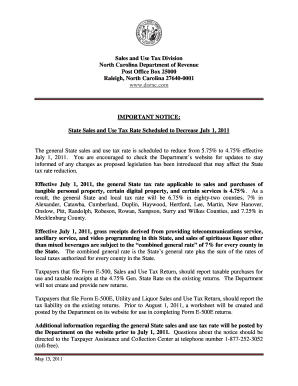
Get E500 Form 2018-2025
How it works
-
Open form follow the instructions
-
Easily sign the form with your finger
-
Send filled & signed form or save
How to fill out the E500 Form online
The E500 Form is essential for reporting sales and use tax in North Carolina. This guide provides clear, step-by-step instructions to help you complete the form efficiently online.
Follow the steps to fill out the E500 Form online with ease.
- Press the ‘Get Form’ button to access the E500 Form, which allows you to open it in an appropriate application.
- Begin by entering your contact information in the designated fields, including your name, address, and phone number.
- Indicate the reporting period for which you're filing the form. This section typically requires you to specify the start and end dates.
- Provide details of your taxable purchases and receipts in the relevant sections. Make sure to include all necessary information to ensure accurate tax reporting.
- Calculate the total amount of sales and use tax owed, based on the provided rates for your county.
- Review all entries for accuracy and completeness. Ensure that each field is filled out correctly before proceeding.
- Once you have completed the form, you can save your changes, then download, print, or share the completed E500 Form as needed.
Complete your E500 Form online today to ensure timely and accurate sales and use tax reporting.
To file Oklahoma sales tax, begin by collecting your sales data for the required period. You can complete the E500 Form for accurate reporting of your sales tax obligations. Ensure you understand your tax rates and any specific exemptions. Filing online through platforms like UsLegalForms simplifies this process, making it easy to comply.
Industry-leading security and compliance
US Legal Forms protects your data by complying with industry-specific security standards.
-
In businnes since 199725+ years providing professional legal documents.
-
Accredited businessGuarantees that a business meets BBB accreditation standards in the US and Canada.
-
Secured by BraintreeValidated Level 1 PCI DSS compliant payment gateway that accepts most major credit and debit card brands from across the globe.


