Loading
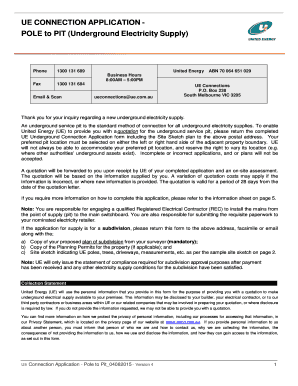
Get Ue Connection Application Pole To Pit Form
How it works
-
Open form follow the instructions
-
Easily sign the form with your finger
-
Send filled & signed form or save
How to fill out the Ue Connection Application Pole To Pit Form online
Filling out the Ue Connection Application Pole To Pit Form online is a straightforward process that allows you to apply for an underground electricity supply connection. This guide will walk you through each section of the form to ensure that your application is complete and accurate.
Follow the steps to successfully complete the form online.
- Click ‘Get Form’ button to obtain the form and open it in the editor.
- Fill in the applicant details including the applicant name, company name, ACN/ABN, premise address, postal address, and contact numbers. Ensure clarity and accuracy as this is how United Energy will contact you.
- Complete the property owner's name if it differs from the applicant. This information is crucial for billing and correspondence.
- Provide the details of the new underground supply which include the property address, type of connection (domestic or commercial), number of pits requested, and if the property is being subdivided.
- Draw your site sketch as required on page 4 of the application. Ensure that the sketch accurately represents buildings, trees, driveways, and any other obstacles that may affect installation.
- Indicate the type of underground service connection required, whether it is a pit or pillar, and specify the number of phases needed for the supply.
- Complete additional information regarding the electricity supply, including whether existing street conductors are overhead or underground.
- Review all entries for completeness and accuracy to prevent delays in processing. Any incorrect or missing information may lead to rejection of the application.
- Save your changes, and download or print the completed form for your records. You have the option to share it through the provided methods if necessary.
Start filling out the Ue Connection Application Pole To Pit Form online to ensure a smooth electricity supply connection process.
Related links form
Conduit Installation Costs Installing conduit costs $4 to $8 per linear foot, on top of the trenching costs. You can pay an additional $0.25 per linear foot if you upgrade from standard PVC to non-metallic half-inch PVC pipe, which brings your total to $4.25 to $8.25 per linear foot.
Industry-leading security and compliance
US Legal Forms protects your data by complying with industry-specific security standards.
-
In businnes since 199725+ years providing professional legal documents.
-
Accredited businessGuarantees that a business meets BBB accreditation standards in the US and Canada.
-
Secured by BraintreeValidated Level 1 PCI DSS compliant payment gateway that accepts most major credit and debit card brands from across the globe.


