Loading
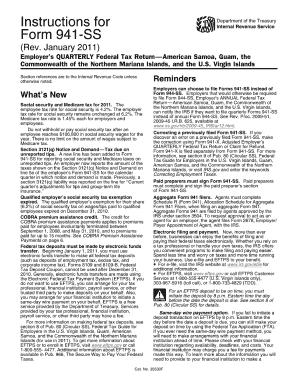
Get 941 Form 2011 2014-2026
This website is not affiliated with IRS
How it works
-
Open form follow the instructions
-
Easily sign the form with your finger
-
Send filled & signed form or save
How to fill out the 941 Form 2011 online
Filling out the 941 Form 2011 online can be a straightforward process with the right guidance. This comprehensive guide will provide you with detailed, step-by-step instructions to help you complete the form accurately and efficiently.
Follow the steps to fill out the 941 Form 2011 online smoothly.
- Click ‘Get Form’ button to obtain the form and open it in your preferred digital editing platform.
- Begin by entering your employer identification number (EIN) at the top of the form. Ensure this number is accurate, as it will be used to identify your business.
- Provide the quarter for which you are filing the form. Indicate the correct month that corresponds to the end of the quarter.
- Fill in your business name and address. This information should match the records with the IRS.
- Complete Part 1, which includes reporting the number of employees and total wages paid during the quarter. Ensure that all figures are accurate and represent your actual payroll.
- In Part 2, calculate the tax liability for the taxes withheld, including federal income tax, social security tax, and Medicare tax. Double-check these calculations for accuracy.
- Proceed to sign and date the form at the bottom, certifying that all information provided is true and accurate to the best of your knowledge.
- Finally, review the entire form for completeness and correctness. Once satisfied, you can save changes, download, print, or share the finished form as needed.
Complete your documents online with confidence and accuracy today.
To create form 941 in QuickBooks, navigate to the payroll section and select the option for filing forms. Choose the 941 Form 2011 from the list of available forms, fill in the required details accurately, and review before submitting. QuickBooks streamlines this process, making it easy to keep your tax records organized.
Industry-leading security and compliance
US Legal Forms protects your data by complying with industry-specific security standards.
-
In businnes since 199725+ years providing professional legal documents.
-
Accredited businessGuarantees that a business meets BBB accreditation standards in the US and Canada.
-
Secured by BraintreeValidated Level 1 PCI DSS compliant payment gateway that accepts most major credit and debit card brands from across the globe.


