Loading
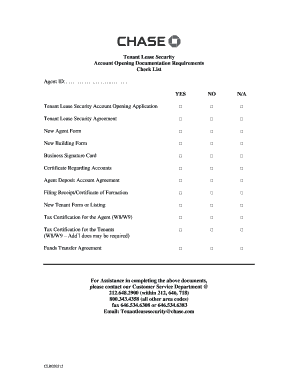
Get Chase Tenant Lease Security 2016-2025
How it works
-
Open form follow the instructions
-
Easily sign the form with your finger
-
Send filled & signed form or save
How to fill out the Chase Tenant Lease Security online
Filling out the Chase Tenant Lease Security is an essential step for securing lease agreements effectively. This guide provides clear, step-by-step instructions to help users complete the form online with confidence.
Follow the steps to successfully complete your form.
- Click ‘Get Form’ button to obtain the form and open it in the editor.
- Begin by reviewing the account opening documentation requirements checklist. Ensure you have all necessary documents ready for submission.
- Fill out the Tenant Lease Security Account Opening Application, providing accurate and complete information in every section.
- Complete the Tenant Lease Security Agreement by carefully reading through each clause and signing where required to indicate your consent.
- If applicable, fill out the New Agent Form and the New Building Form to provide details regarding your agent and property.
- Prepare the Business Signature Card and ensure it is signed by the authorized individuals.
- Fill out the Agent Deposit Account Agreement, reviewing all terms before finalizing your responses.
- Complete the Filing Receipt/Certificate of Formation by entering relevant data accurately.
- Submit the New Tenant Form or Listing as required to provide necessary details about the tenants.
- Prepare and submit the Tax Certification for the Agent (W8/W9) along with any additional required documents.
- Complete the Tax Certification for the Tenants, being aware that additional documentation may be necessary.
- If applicable, complete the Funds Transfer Agreement, making sure all information is correct.
- Once all sections are completed, save changes, and consider downloading, printing, or sharing the form for your records.
Complete your documents online today for a streamlined process.
As of 2025, the security deposit law in New Jersey continues to uphold that landlords can ask for a security deposit equivalent to one and a half months' rent. Additionally, tenants will still be entitled to interest on their deposits, which landlords must disclose annually. With the assistance of Chase Tenant Lease Security, keeping track of these legal obligations becomes straightforward and helps ensure you remain compliant.
Industry-leading security and compliance
US Legal Forms protects your data by complying with industry-specific security standards.
-
In businnes since 199725+ years providing professional legal documents.
-
Accredited businessGuarantees that a business meets BBB accreditation standards in the US and Canada.
-
Secured by BraintreeValidated Level 1 PCI DSS compliant payment gateway that accepts most major credit and debit card brands from across the globe.


