Loading
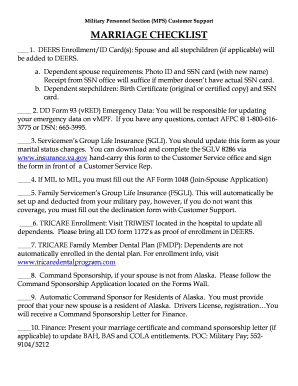
Get Af Form 1048
How it works
-
Open form follow the instructions
-
Easily sign the form with your finger
-
Send filled & signed form or save
How to fill out the Af Form 1048 online
Filling out the Af Form 1048, also known as the Join-Spouse Application, is a crucial step for military personnel seeking to apply for joint assignments with their spouses. This guide will provide you with clear and detailed instructions on how to complete the form online.
Follow the steps to fill out the Af Form 1048 effectively
- Click ‘Get Form’ button to retrieve the form and launch it in the editor.
- Begin by filling in your personal information, including your full name, rank, and service number. Ensure that all details are accurate to avoid processing delays.
- Next, provide your spouse’s information. Include their full name, the relationship, and any relevant identification details.
- Indicate your current duty station and the desired location for the joint assignment. This section is vital for processing your request effectively.
- Review any additional requirements or documentation that may be necessary for your application, as listed on the form.
- Once all sections are completed, thoroughly check all entered information for accuracy and completeness.
- Finally, save your changes, download the completed form, print it for your records, or share it as needed.
Start completing your documents online today for a seamless process.
To successfully fill out AF Form 988, which documents leave requests, gather your leave dates and reasons clearly. While ensuring all details are complete is key to processing, using templates or platforms like USLegalForms can simplify this task. Similarly, being well- in AF Form 1048 can streamline understanding of such documentation processes.
Industry-leading security and compliance
US Legal Forms protects your data by complying with industry-specific security standards.
-
In businnes since 199725+ years providing professional legal documents.
-
Accredited businessGuarantees that a business meets BBB accreditation standards in the US and Canada.
-
Secured by BraintreeValidated Level 1 PCI DSS compliant payment gateway that accepts most major credit and debit card brands from across the globe.


