Loading
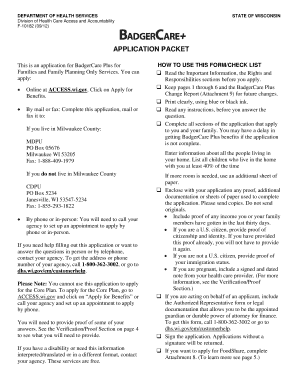
Get Evf E Form 2006-2026
How it works
-
Open form follow the instructions
-
Easily sign the form with your finger
-
Send filled & signed form or save
How to fill out the Evf E Form online
Completing the Evf E Form online can be an efficient way to apply for BadgerCare Plus benefits. This guide will walk you through the necessary steps to ensure your application is completed accurately and submitted successfully.
Follow the steps to fill out the Evf E Form effectively.
- Click the ‘Get Form’ button to access the Evf E Form and open it in the online editor.
- Begin by reading the instructions provided on the first page carefully, which include essential information about eligibility and required documentation.
- Fill in the personal information section, including your full name, date of birth, and current address. Ensure all details are accurate to avoid delays.
- Complete the section about household members. It is important to include everyone living with you who contributes to the household income, including children.
- Provide detailed information on your income sources for all adult members of the household. This includes employment details, self-employment income, and other sources such as pensions or disability payments.
- If applicable, upload any required proof of citizenship or identity as outlined in the verification section of the form. Ensure you have these documents ready to attach.
- Review all the information you have entered to confirm its accuracy. Use the ‘Edit’ feature if corrections are needed.
- Once satisfied with the accuracy of your form, save your changes. You can then choose to download, print, or share the completed Evf E Form as necessary.
Start completing your Evf E Form online today to apply for your benefits efficiently.
Downloading the EA form from SQL requires access to the US Legal Forms database. Once you have access, locate the specific entry for the Evf E Form within the system. You can then download the form in the preferred format, ensuring you have the correct version for your needs.
Industry-leading security and compliance
US Legal Forms protects your data by complying with industry-specific security standards.
-
In businnes since 199725+ years providing professional legal documents.
-
Accredited businessGuarantees that a business meets BBB accreditation standards in the US and Canada.
-
Secured by BraintreeValidated Level 1 PCI DSS compliant payment gateway that accepts most major credit and debit card brands from across the globe.


