Loading
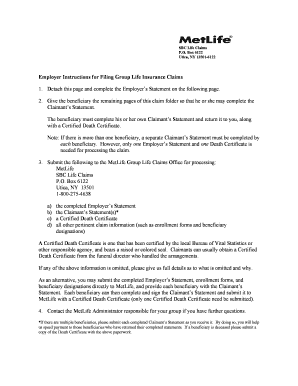
Get Metlife Claim Form 2012-2025
How it works
-
Open form follow the instructions
-
Easily sign the form with your finger
-
Send filled & signed form or save
How to fill out the Metlife Claim Form online
Filing a claim can be a vital process in difficult times. This guide aims to provide clear instructions on how to efficiently fill out the Metlife Claim Form online, ensuring you have the necessary guidance for each component of the document.
Follow the steps to complete the Metlife Claim Form online.
- Click ‘Get Form’ button to obtain the form and open it in the editor.
- Begin by filling out the Employer’s Statement. This section requires information about the deceased employee, including their name, Social Security Number, date of birth, and employment status. Ensure accuracy in all fields.
- Complete Section A by providing details about the employee, such as the employee’s occupation and any relevant dates like date of hire and date of death. If applicable, indicate any assignments of insurance.
- Move to Section B and enter the employer or association's information. This includes the name, address, and contact details of the employer.
- In Section C, if filing for a dependent, provide information about the deceased dependent, including their date of birth, Social Security Number, and relationship to the employee.
- Ensure the Claimant’s Statement is completed by the beneficiary, providing their personal information and specifying their relationship to the deceased. This form must be signed.
- Collect all necessary documents, including the Certified Death Certificate, and ensure they are attached to the claim. Submit this complete package to the MetLife Group Life Claims Office.
- Finally, review all information for accuracy before submitting the claim. Users can then save changes, download, print, or share the completed form.
Start completing your Metlife Claim Form online today to ensure a smooth processing experience.
To submit an insurance claim form, start by gathering all necessary documents that support your claim. Then, fill out the MetLife claim form accurately and completely, ensuring you provide any required attachments. Finally, you can either mail the completed form to the designated address or submit it online through MetLife's website.
Industry-leading security and compliance
US Legal Forms protects your data by complying with industry-specific security standards.
-
In businnes since 199725+ years providing professional legal documents.
-
Accredited businessGuarantees that a business meets BBB accreditation standards in the US and Canada.
-
Secured by BraintreeValidated Level 1 PCI DSS compliant payment gateway that accepts most major credit and debit card brands from across the globe.


