Loading
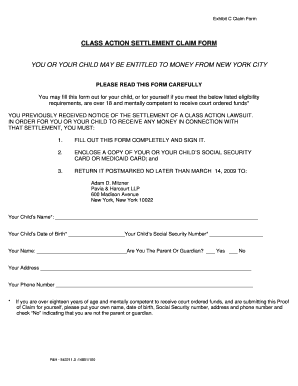
Get As Is No Warranty 2016-2025
How it works
-
Open form follow the instructions
-
Easily sign the form with your finger
-
Send filled & signed form or save
How to fill out the Class Action Settlement Claim Form online
Filling out the Class Action Settlement Claim Form is an important step to ensure that you or your child can potentially receive monetary compensation from New York City. This guide will provide clear and supportive instructions to assist you in completing the form accurately and comprehensively.
Follow the steps to complete the Class Action Settlement Claim Form online.
- Click the ‘Get Form’ button to access the Class Action Settlement Claim Form and open it in your preferred editor.
- Enter your child's name in the designated field. This is a required field that must be filled out correctly.
- Next, provide your child's date of birth in the specified format. This will help verify eligibility.
- Fill in your child’s Social Security number accurately as it is crucial for processing the claim.
- In the next section, input your own name as the claimant, ensuring it matches the identification you will provide.
- Indicate whether you are the parent or guardian by checking the appropriate box.
- Provide your address in the indicated section, ensuring it is current to enable contact regarding the claim.
- Fill in your phone number for any necessary follow-ups regarding the claim.
- Describe the injury related to the claim in detail in the provided space, including any specific medical conditions.
- Indicate the month and year of the injury or provide your best estimate if the exact date is unknown.
- Answer whether a Custodial Account or Special Needs Trust was established by marking ‘Yes’ or ‘No’.
- If applicable, provide the name of the trustee, account number, and the financial institution associated with the trust.
- Finally, read the statement affirming the truthfulness of the provided information and sign the form to certify your claim.
- After completing all sections, review the form for accuracy, then save your changes. You can choose to download, print, or share the form as needed.
Begin your claim process online by filling out the Class Action Settlement Claim Form today!
Another phrase that can represent warranty is 'guarantee.' However, when discussing items sold under 'As Is No Warranty,' the focus is on the absence of any such guarantee. This distinction is essential for buyers to understand their rights and the seller's limitations in terms of accountability after the sale.
Industry-leading security and compliance
US Legal Forms protects your data by complying with industry-specific security standards.
-
In businnes since 199725+ years providing professional legal documents.
-
Accredited businessGuarantees that a business meets BBB accreditation standards in the US and Canada.
-
Secured by BraintreeValidated Level 1 PCI DSS compliant payment gateway that accepts most major credit and debit card brands from across the globe.


