Loading
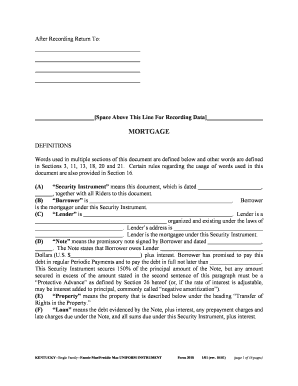
Get Blank Mortgage Document Form 2017-2026
How it works
-
Open form follow the instructions
-
Easily sign the form with your finger
-
Send filled & signed form or save
How to fill out the Blank Mortgage Document Form online
Navigating the Blank Mortgage Document Form can seem daunting, but this guide offers a clear approach to filling it out online. By following the steps outlined below, you can confidently complete this essential document.
Follow the steps to fill out the Blank Mortgage Document Form online.
- Click the ‘Get Form’ button to access the Blank Mortgage Document Form and open it in your preferred editor.
- Start filling in the Borrower section. Provide the complete name of the borrower, noting this is the individual responsible for repaying the loan.
- Next, proceed to the Lender section. Enter the lender’s name and address along with the legal structure, such as corporation or LLC.
- Fill in the Loan details. Specify the date of the note, the total amount of the loan, and interest details, ensuring accuracy with amounts and dates.
- Provide the property details expected by the lender. This includes the complete address of the property being mortgaged.
- If applicable, select any Riders that apply to your loan by checking the appropriate boxes based on your agreement with the lender.
- Review all filled information carefully for accuracy, ensuring all required fields are completed correctly.
- Once validated, save your changes and download or print the completed Blank Mortgage Document Form for your records.
Start completing your mortgage documents online today for a smooth processing experience.
You can obtain a mortgage statement from your lender, typically through their online banking portal or by requesting it directly. Many banks offer the option to receive statements via email or regular mail. If you require consistent documentation, think about using uslegalforms to access a Blank Mortgage Document Form, which can support all your mortgage-related needs.
Industry-leading security and compliance
US Legal Forms protects your data by complying with industry-specific security standards.
-
In businnes since 199725+ years providing professional legal documents.
-
Accredited businessGuarantees that a business meets BBB accreditation standards in the US and Canada.
-
Secured by BraintreeValidated Level 1 PCI DSS compliant payment gateway that accepts most major credit and debit card brands from across the globe.


