Loading
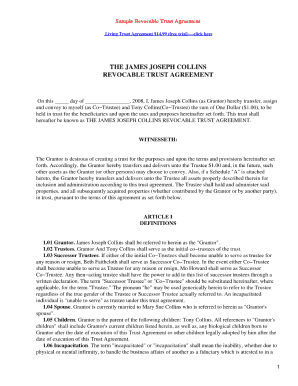
Get Sample Trust Document 2013-2026
How it works
-
Open form follow the instructions
-
Easily sign the form with your finger
-
Send filled & signed form or save
How to fill out the Sample Trust Document online
Filling out a trust document can be a crucial step in managing one's assets and ensuring that wishes are honored. This guide provides clear and concise instructions for users looking to fill out the Sample Trust Document online.
Follow the steps to complete your Sample Trust Document online
- Click ‘Get Form’ button to obtain the Sample Trust Document and open it in your preferred online editor.
- Begin by entering your personal information in the designated fields. This typically includes your full name, address, and any relevant identification numbers. Be sure to provide accurate details to ensure the document can be properly recognized.
- Next, you will need to designate the beneficiaries of the trust. Carefully input the names and contact information of each person or organization you wish to include.
- In the following section, specify the trustee or trustees who will manage the trust. Their roles and responsibilities should be clearly outlined, so consider including relevant details about their authority.
- Find the area where you can describe the terms of the trust. Clearly state your intentions regarding the distribution of assets, any conditions that must be met, and how the trust should be managed over time.
- After filling in all necessary information, review the document thoroughly to ensure accuracy and completeness. Making corrections at this stage can save time and prevent potential issues later.
- Once satisfied with the details, save the changes to your document. Additionally, you may have the option to download, print, or share your completed Sample Trust Document.
Start filling out your trust document online today to secure your legacy.
A trust deed is a legal document that establishes a trust and sets forth its terms and conditions. An example might include the names of the grantor, trustee, and beneficiaries, alongside explicit instructions for asset management. You can find well-crafted trust deed examples within a Sample Trust Document, making it easier to create a legally sound trust.
Industry-leading security and compliance
US Legal Forms protects your data by complying with industry-specific security standards.
-
In businnes since 199725+ years providing professional legal documents.
-
Accredited businessGuarantees that a business meets BBB accreditation standards in the US and Canada.
-
Secured by BraintreeValidated Level 1 PCI DSS compliant payment gateway that accepts most major credit and debit card brands from across the globe.


