Loading
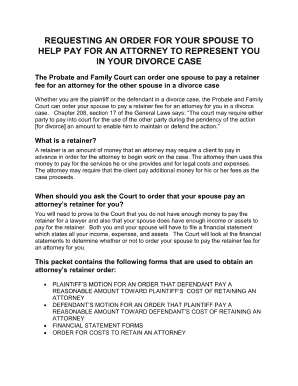
Get Motion Pendente Lite Massachusetts Form 2007-2025
How it works
-
Open form follow the instructions
-
Easily sign the form with your finger
-
Send filled & signed form or save
How to fill out the Motion Pendente Lite Massachusetts Form online
The Motion Pendente Lite Massachusetts Form is a crucial document for individuals seeking temporary relief during divorce or separation proceedings. This guide provides step-by-step instructions on how to complete the form online, ensuring users can navigate the process with ease.
Follow the steps to successfully complete the form online.
- Click ‘Get Form’ button to obtain the form and open it in the editor.
- Begin by entering your personal information in the designated fields. This includes your name, address, and contact details. Ensure that all information is accurate and complete.
- Proceed to fill out the details about the motion you are filing. Be clear and specific about the temporary relief you are requesting. This section should provide a concise explanation of your situation.
- In the next section, include relevant financial information. This may encompass income, expenses, and any other financial obligations. Being transparent and accurate here is essential for the court's evaluation.
- Review any supporting documentation that may need to be submitted alongside the form. This can include financial statements, pay stubs, or any relevant evidence that supports your motion.
- Before submitting, carefully review all entries to ensure accuracy and completeness. Any errors may delay processing or affect the outcome of your request.
- Once you are satisfied with the information provided, save your changes. You can then choose to download, print, or share the completed form as needed.
Start completing your Motion Pendente Lite Massachusetts Form online today.
To obtain a court order in Massachusetts, you must file a motion with the appropriate court detailing your request and the reasons behind it. After submission, a hearing may be scheduled where you can present your case. If your situation involves immediate needs, consider filing a Motion Pendente Lite Massachusetts Form to request timely relief.
Industry-leading security and compliance
US Legal Forms protects your data by complying with industry-specific security standards.
-
In businnes since 199725+ years providing professional legal documents.
-
Accredited businessGuarantees that a business meets BBB accreditation standards in the US and Canada.
-
Secured by BraintreeValidated Level 1 PCI DSS compliant payment gateway that accepts most major credit and debit card brands from across the globe.


