Loading
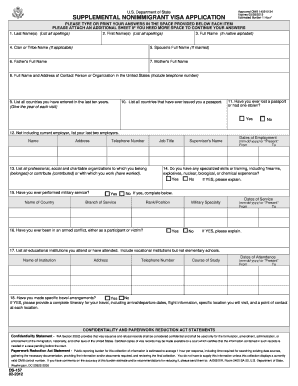
Get Form Ds 157 2012-2026
How it works
-
Open form follow the instructions
-
Easily sign the form with your finger
-
Send filled & signed form or save
How to fill out the Form Ds 157 online
Filling out the Form Ds 157 online is a crucial step in applying for a nonimmigrant visa. This guide provides clear, step-by-step instructions to help you complete the form accurately and efficiently.
Follow the steps to complete Form Ds 157 online
- Press the ‘Get Form’ button to access the form and open it in the document editor.
- Begin by entering your last names in the space provided. Make sure to list all the different spellings if applicable.
- Type your first names in the designated field, including all variations in spelling.
- Fill in your full name as it appears in your native alphabet, ensuring accuracy in the spelling.
- If applicable, include your clan or tribe name in the appropriate section.
- If you are married, enter your spouse's full name as requested.
- Provide your father's full name in the corresponding field.
- Enter your mother's full name as well.
- In the contact information section, list the full name and address of a contact person or organization in the United States, including their telephone number.
- List all countries you have visited in the last ten years, along with the year for each visit.
- Indicate all countries that have ever issued you a passport.
- Answer whether you have ever lost a passport or had one stolen by selecting ‘Yes’ or ‘No.’
- List your last two employers (not including your current employer), including their names, addresses, telephone numbers, and job titles.
- Provide details about any professional, social, or charitable organizations you belong to, as well as dates of employment.
- If applicable, indicate whether you have specialized skills or training, including military experience.
- State whether you have ever been involved in an armed conflict, providing details if so.
- List the educational institutions you have attended, including vocational schools, with addresses, telephone numbers, course of study, and dates of attendance.
- Indicate whether you have made specific travel arrangements. If yes, provide a complete itinerary including arrival/departure dates and contact points.
- Once you have completed all sections, review your responses for accuracy. You can then save your changes, download the form, print it, or share it as needed.
Complete your Form Ds 157 online to ensure a smooth visa application process.
The duration for visa approval can vary based on several factors, including the type of visa and the completeness of submitted forms. While some applications may be processed in a matter of days, others may take weeks or longer, especially if Form DS 157 is involved for additional information. For the most accurate timeline, stay in touch with the issuing office for updates.
Industry-leading security and compliance
US Legal Forms protects your data by complying with industry-specific security standards.
-
In businnes since 199725+ years providing professional legal documents.
-
Accredited businessGuarantees that a business meets BBB accreditation standards in the US and Canada.
-
Secured by BraintreeValidated Level 1 PCI DSS compliant payment gateway that accepts most major credit and debit card brands from across the globe.


