Loading
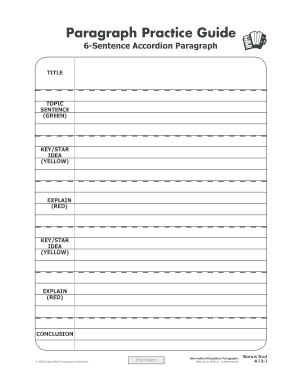
Get Accordion Paragraph
How it works
-
Open form follow the instructions
-
Easily sign the form with your finger
-
Send filled & signed form or save
How to fill out the Accordion Paragraph online
This guide will assist users in completing the Accordion Paragraph form effectively. With a systematic approach, you will navigate through each component of the form with ease.
Follow the steps to successfully complete the form
- Press the ‘Get Form’ button to access the form. This will open the Accordion Paragraph in the editor, allowing you to begin filling it out.
- Start by entering the title of your paragraph in the designated field. Ensure that it is concise and relevant to the topic you are addressing.
- In the 'Topic Sentence' section, type out the main idea of your paragraph. This should be clear and provide a strong foundation for the subsequent information.
- Next, fill out the 'Key/Star Idea' field. This part should highlight a significant component of your topic sentence, drawing attention to its importance.
- Provide an explanation in the adjacent 'Explain' field. This section should elaborate on the key/star idea, providing further details and context.
- Reiterate another 'Key/Star Idea' similar to step 4, making sure to introduce a new aspect or perspective related to your topic.
- Follow this with another 'Explain' entry, detailing the significance of the second key/star idea.
- Conclude by summarizing your points in the 'Conclusion' section. This should encapsulate your main ideas and restate the topic's relevance.
- After completing the form, you can save your changes, download a copy, print the form, or share it as needed.
Complete your documents online for a streamlined experience.
The ion paragraph organizes your content into vertically stacked tabs. Each tab includes a title and can be expanded (opened) to reveal the content associated with that tab. In Drupal, these tabs are called ion Items.
Industry-leading security and compliance
US Legal Forms protects your data by complying with industry-specific security standards.
-
In businnes since 199725+ years providing professional legal documents.
-
Accredited businessGuarantees that a business meets BBB accreditation standards in the US and Canada.
-
Secured by BraintreeValidated Level 1 PCI DSS compliant payment gateway that accepts most major credit and debit card brands from across the globe.


