Loading
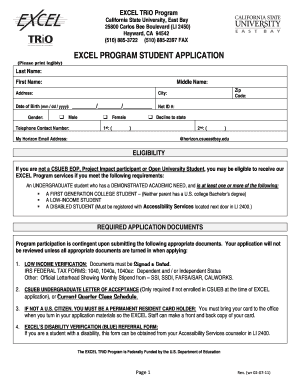
Get California State University
How it works
-
Open form follow the instructions
-
Easily sign the form with your finger
-
Send filled & signed form or save
How to fill out the California State University online
Filling out the California State University EXCEL TRiO Program student application can be straightforward if approached systematically. This guide will provide detailed instructions to help you complete the form accurately and efficiently.
Follow the steps to complete your application effectively.
- Use the ‘Get Form’ button to access the application for the EXCEL TRiO Program and open it in your preferred editor.
- Begin with your personal information by entering your last name, first name, and middle name as they appear on your identification documents.
- Fill in your address, including the city and zip code. Ensure that this information is accurate to avoid any miscommunication.
- Input your telephone contact numbers in the designated fields for primary and secondary contact, followed by your Net ID number and your Horizon email address.
- Review the eligibility criteria to ensure you qualify for the EXCEL Program services based on your academic need, first-generation college student status, income level, or disability status.
- Gather and prepare all required application documents, including income verification, acceptance letter or class schedule, residency documentation if applicable, and any disability verification needed.
- Complete the sections related to your ethnic group identity and undergraduate degree information, ensuring to check all relevant boxes.
- Respond to the participant's eligibility background questions truthfully, marking 'Yes' or 'No' as appropriate.
- Detail your academic needs in the checklist provided by checking the box that corresponds to the level of support you require for each listed area.
- Complete the financial aid background check, marking any assistance you or your family receives, along with your employment status.
- If you agree to the photo release, select your preferences regarding the use of name and photographs.
- Review the confidentiality policy and agree to the terms of information sharing as outlined.
- Sign and date the application to certify that all information is accurate and that you understand the requirements of the EXCEL Program.
- Finally, save your changes, and download or print the completed application. Ensure you have all supporting documents ready for submission.
Ready to apply? Complete your application for the EXCEL TRiO Program online today!
Admission to California State University may present challenges, but prospective students can improve their chances through careful preparation. Focusing on GPA, completing required coursework, and assembling a strong application can greatly impact admission outcomes. The CSU system is designed to support student aspirations, making it accessible for many.
Industry-leading security and compliance
US Legal Forms protects your data by complying with industry-specific security standards.
-
In businnes since 199725+ years providing professional legal documents.
-
Accredited businessGuarantees that a business meets BBB accreditation standards in the US and Canada.
-
Secured by BraintreeValidated Level 1 PCI DSS compliant payment gateway that accepts most major credit and debit card brands from across the globe.


