Loading
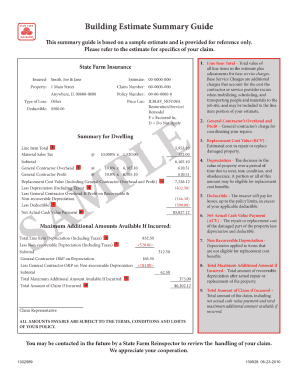
Get State Farm Building Estimate Summary Guide 2009-2026
How it works
-
Open form follow the instructions
-
Easily sign the form with your finger
-
Send filled & signed form or save
How to fill out the State Farm Building Estimate Summary Guide online
The State Farm Building Estimate Summary Guide is an essential document for users looking to obtain a detailed breakdown of building estimates. This guide will walk you through each step of filling out the form online, ensuring that you provide all necessary information correctly.
Follow the steps to complete the form accurately
- Click the ‘Get Form’ button to access the form and open it for editing.
- Begin by entering your personal information in the designated fields. This typically includes your name, contact information, and policy number. Ensure that all details are accurate to avoid any delays.
- Next, locate the section for the property information. Input the address of the property being assessed, making sure to double-check for typos.
- In the building estimate section, provide detailed descriptions of the repairs needed, including materials and labor costs. Be as precise as possible to facilitate an accurate estimate.
- Review any additional notes or comments sections, where you can include specific considerations relevant to your building estimate. This is your opportunity to highlight any unique circumstances.
- Once you have completed all required fields, take a moment to review the form for accuracy. Check all entries to ensure that all information is correct.
- Finally, save your changes. You can choose to download, print, or share the form as needed to complete your submission process.
Start filling out your documents online for a seamless experience.
When making yours, you'll want to be sure to include these basics: Company name and contact information. Company logo. Document title, such as, “Construction Quote” Individual or company name who is requesting the quote. Individual material and labor cost breakdown. Total project cost. Your quote's expiration date.
Industry-leading security and compliance
US Legal Forms protects your data by complying with industry-specific security standards.
-
In businnes since 199725+ years providing professional legal documents.
-
Accredited businessGuarantees that a business meets BBB accreditation standards in the US and Canada.
-
Secured by BraintreeValidated Level 1 PCI DSS compliant payment gateway that accepts most major credit and debit card brands from across the globe.


