Loading
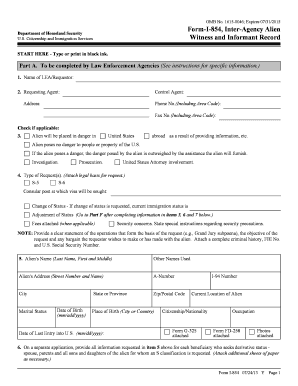
Get I854 Form 2016-2026
How it works
-
Open form follow the instructions
-
Easily sign the form with your finger
-
Send filled & signed form or save
How to fill out the I854 Form online
This guide provides clear, step-by-step instructions on how to effectively fill out the I854 Form online. Understanding each section of the form is crucial for successful completion and submission.
Follow the steps to complete the I854 Form online.
- Press the ‘Get Form’ button to access the I854 Form and open it in your preferred editing tool.
- Begin filling out Part A, which is to be completed by law enforcement agencies. Provide the name of the law enforcement agency and the requesting agent's details, including their contact information.
- Indicate if the alien will be placed in danger either in the United States or abroad as a result of providing information. Make sure to check the applicable options regarding the alien's safety and the nature of the request.
- Specify the type of request being made and attach the legal basis for the request. Clearly articulate any special instructions regarding security concerns.
- Provide the alien's personal information, including their name, address, date of birth, and A-number if applicable. Ensure that you use accurate and complete details.
- If filing for derivative status, include all relevant information for each beneficiary on separate application sheets as necessary.
- Complete the certification sections, ensuring that all necessary signatures are gathered and that the information aligns with the requirements of the form.
- Review the filled form for accuracy. Once you are satisfied that all fields are correctly completed, proceed to save changes, download, print, or share the form as needed.
Take the next step and complete your documentation online today.
Question 12 on the I 485 Part 1 refers to whether you have ever been a member of, or been associated with, a group or organization. It is crucial to answer truthfully, as this information contributes to your immigration profile. Understanding the implications of your answer is vital, and you can find resources on the US Legal platform that provide clarity regarding the I 485 and related forms.
Industry-leading security and compliance
US Legal Forms protects your data by complying with industry-specific security standards.
-
In businnes since 199725+ years providing professional legal documents.
-
Accredited businessGuarantees that a business meets BBB accreditation standards in the US and Canada.
-
Secured by BraintreeValidated Level 1 PCI DSS compliant payment gateway that accepts most major credit and debit card brands from across the globe.


