Loading
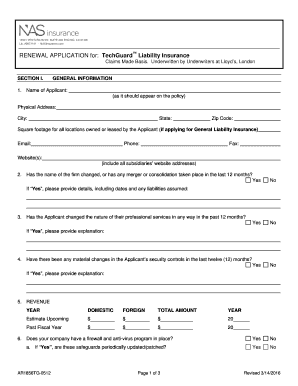
Get Renewal Application For Techguard Liability Insurance
How it works
-
Open form follow the instructions
-
Easily sign the form with your finger
-
Send filled & signed form or save
How to fill out the RENEWAL APPLICATION For TechGuard Liability Insurance online
Filling out the RENEWAL APPLICATION for TechGuard Liability Insurance online can seem daunting, but this guide simplifies the process. Follow the steps below to navigate each section of the application confidently.
Follow the steps to complete your renewal application seamlessly.
- Click the ‘Get Form’ button to access the RENEWAL APPLICATION form and open it for editing.
- Begin with Section I, General Information. Enter the name of the applicant as it should appear on the policy. Fill in the physical address, city, state, and zip code.
- Provide the square footage for all locations owned or leased if applying for General Liability Insurance. Include your email, phone, fax, and website information.
- Indicate if there have been any changes in the name of the firm or if any merger occurred in the last 12 months. If yes, give details.
- State whether there have been any changes to the nature of professional services in the past year.
- Confirm if your company has a firewall and anti-virus program. If yes, specify whether these safeguards are updated periodically.
- Assess whether there have been any material changes in the security controls in the last twelve months and provide explanations as needed.
- Complete the revenue section by estimating your domestic and foreign revenue for the upcoming year and past fiscal year.
- Answer questions regarding storage of sensitive information, including whether it is encrypted and the number of records stored.
- Provide details on handling credit or debit card data and compliance with data security standards.
- Detail your organization’s use of portable devices for data storage and if that data is encrypted.
- Confirm whether a cloud provider is utilized for data storage and list their details.
- Proceed to the claims history section. Answer questions about any claims made in the last twelve months related to security and privacy incidents.
- Indicate if any claims alleging professional errors or omissions were made against the applicant in the last twelve months.
- Answer questions related to general liability coverage, specifically any known situations that could lead to claims.
- Final steps include reviewing all entries, ensuring accuracy, and providing an authorized signature with the date for submission.
Complete your documents online today to ensure your TechGuard Liability Insurance renewal is processed smoothly.
Industry-leading security and compliance
US Legal Forms protects your data by complying with industry-specific security standards.
-
In businnes since 199725+ years providing professional legal documents.
-
Accredited businessGuarantees that a business meets BBB accreditation standards in the US and Canada.
-
Secured by BraintreeValidated Level 1 PCI DSS compliant payment gateway that accepts most major credit and debit card brands from across the globe.


