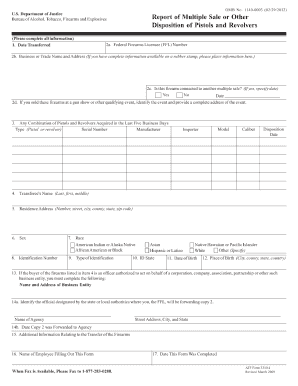
Get Fill Out Hot Topic Application Online Form 2014-2025
How it works
-
Open form follow the instructions
-
Easily sign the form with your finger
-
Send filled & signed form or save
Tips on how to fill out, edit and sign Fill Out Hot Topic Application Online Form online
How to fill out and sign Fill Out Hot Topic Application Online Form online?
Get your online template and fill it in using progressive features. Enjoy smart fillable fields and interactivity.Follow the simple instructions below:
Are you looking for a fast and effective way to complete the Fill Out Hot Topic Application Online Form at a reasonable cost?
Our service provides you with an extensive collection of templates available for online submission. The entire process only takes a few minutes.
Completing the Fill Out Hot Topic Application Online Form no longer has to be a hassle. You can now manage it from your home or office directly from your smartphone or computer.
- Acquire the document you need from our selection of legal templates.
- Access the template using the online editor.
- Follow the instructions to understand what information you will need to provide.
- Click on the fillable fields and enter the required information.
- Include the appropriate date and add your electronic signature after filling in all other sections.
- Review the finished document for any errors or typos. If you need to make any changes, the online editor along with its assortment of tools are available to you.
- Download the completed document to your computer by clicking on Done.
- Send the electronic form to the relevant parties.
How to Modify the Hot Topic Application Online Form 2014
Personalize forms on the web.
Utilize the appropriate document management resources at your disposal. Finalize the Hot Topic Application Online Form 2014 with our dependable service that includes editing and electronic signature features.
If you're looking to complete and authenticate the Hot Topic Application Online Form 2014 online effortlessly, our cloud-based solution is your optimal choice. We provide a comprehensive catalog of pre-designed forms that you can adapt and fill out online. Moreover, there's no need to print the document or rely on external tools to make it fillable. All essential tools will be at your fingertips once you access the file in the editor.
Let’s explore our web-based editing tools and their primary functionalities. The editor boasts a user-friendly interface, ensuring a minimal learning curve.
The top toolbar includes instruments that enable you to emphasize and obscure text, excluding images and visual elements (such as lines, arrows, and checkmarks), add your signature, initialize, date the form, and more.
Our editor simplifies the process of completing and certifying the Hot Topic Application Online Form 2014. It empowers you to handle nearly everything related to document management. Furthermore, we ensure your experience with file modification is secure and adheres to crucial regulatory standards. All these aspects enhance the enjoyment of using our solution.
- Modify and annotate the template.
- Organize your documents.
- Make them shareable.
- Password-protect your file.
- Add a watermark.
- Convert the document to the required format.
When applying online, be clear and concise in your language. Express your interest in the position and highlight relevant skills or experiences that make you a strong candidate. Always address the employer respectfully and thank them for considering your application. If you're submitting the Hot Topic application online form, ensure that your message aligns with the brand's vibe.
Industry-leading security and compliance
-
In businnes since 199725+ years providing professional legal documents.
-
Accredited businessGuarantees that a business meets BBB accreditation standards in the US and Canada.
-
Secured by BraintreeValidated Level 1 PCI DSS compliant payment gateway that accepts most major credit and debit card brands from across the globe.


