Loading
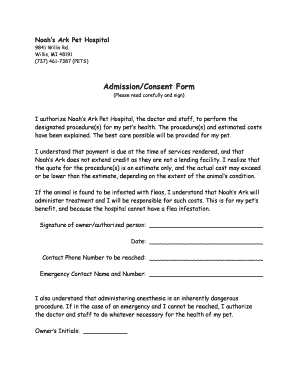
Get Admission Consent Formdoc
How it works
-
Open form follow the instructions
-
Easily sign the form with your finger
-
Send filled & signed form or save
How to fill out the Admission Consent Formdoc online
Completing the Admission Consent Formdoc is a crucial step in ensuring your pet receives the best possible care. This guide provides clear, step-by-step instructions to help you easily fill out the form online.
Follow the steps to complete your Admission Consent Formdoc online.
- Press the ‘Get Form’ button to access the Admission Consent Formdoc and open it in your online editor.
- Read through the entire document carefully to understand the procedures being authorized for your pet's health. Ensure you are comfortable with the information before proceeding.
- In the section labeled 'Signature of owner/authorized person,' input your name or the name of the person authorized to consent on behalf of the pet owner.
- Fill in the 'Date' field with the current date to indicate when you are signing the form.
- Provide a contact phone number where you can be reached during your pet's appointment. This field is essential for communication.
- Input the name and phone number of your emergency contact in the designated section. This is crucial in case immediate decisions need to be made about your pet's care.
- Acknowledge the potential risks associated with anesthesia by reviewing the statement regarding emergency procedures. Sign in the 'Owner’s Initials' section to confirm your understanding.
- Once you have filled out all required fields, you can save the changes, download the completed form, or print it for submission at your appointment.
Complete your Admission Consent Formdoc online today for a seamless process.
Related links form
Other ways to check your federal tax return status Call the IRS. Wait times to speak to a representative may be long. ... Look for email or status updates from your e-filing website or software. If you used USPS Certified Mail or another mail service with tracking, check with them to see if your return was delivered.
Industry-leading security and compliance
US Legal Forms protects your data by complying with industry-specific security standards.
-
In businnes since 199725+ years providing professional legal documents.
-
Accredited businessGuarantees that a business meets BBB accreditation standards in the US and Canada.
-
Secured by BraintreeValidated Level 1 PCI DSS compliant payment gateway that accepts most major credit and debit card brands from across the globe.


