Loading
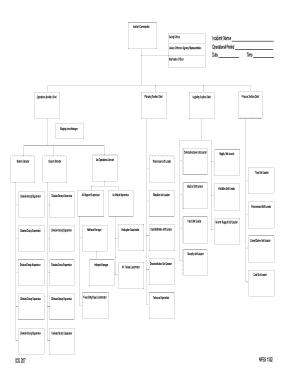
Get Blank Ics Org Chart 2008-2026
How it works
-
Open form follow the instructions
-
Easily sign the form with your finger
-
Send filled & signed form or save
How to fill out the Blank Ics Org Chart online
The Blank Ics Org Chart is an essential tool for organizing incident command structures effectively. This guide will walk you through the steps to complete the form online, ensuring that all necessary information is clearly and accurately captured.
Follow the steps to successfully complete the form
- Click ‘Get Form’ button to obtain the form and open it in the editor.
- Begin by filling in the 'Incident Name' field at the top of the form. This should be the specific name associated with the incident being managed.
- In the section for roles, identify and enter the names of individuals filling key positions such as the Safety Officer, Liaison Officer or Agency Representative, and Information Officer.
- Next, proceed to fill in the 'Operational Period' by specifying the date and time for which the incident command structure is relevant.
- Continue down the form to fill out the sections for Planning Section Chief, Operations Section Chief, Finance Section Chief, and Logistics Section Chief, ensuring each leader's name is included.
- In the subsequent sections, list out the various unit leaders such as Staging Area Manager, Communications Unit Leader, and others. Each role should have a designated individual assigned.
- Identify any Division/Group Supervisors necessary for your incident structure and fill their names into the corresponding spaces.
- After completing all necessary fields, review the filled-out form for accuracy and completeness.
- Finally, you can save changes, download, print, or share the completed form as required.
Complete your documents online to ensure your incident management processes are organized and efficient.
To create an org chart in Google Docs, go to the Insert menu, click on Drawing, and select + New. From there, insert shapes to represent roles, and connect them with lines to show hierarchy. You can easily arrange and modify each component. If you'd like a head start, download the Blank Ics Org Chart to help organize your ideas.
Industry-leading security and compliance
US Legal Forms protects your data by complying with industry-specific security standards.
-
In businnes since 199725+ years providing professional legal documents.
-
Accredited businessGuarantees that a business meets BBB accreditation standards in the US and Canada.
-
Secured by BraintreeValidated Level 1 PCI DSS compliant payment gateway that accepts most major credit and debit card brands from across the globe.


