Loading
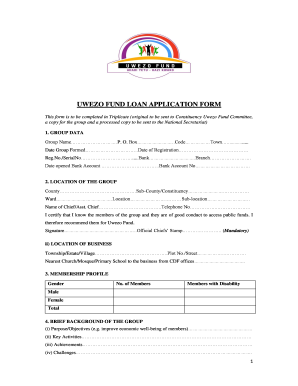
Get Uwezo Fund Application Form Pdf
How it works
-
Open form follow the instructions
-
Easily sign the form with your finger
-
Send filled & signed form or save
How to fill out the Uwezo Fund Application Form Pdf online
Filling out the Uwezo Fund Application Form online is an important step for groups seeking financial support. This guide will walk you through each section of the form to ensure you provide accurate and complete information.
Follow the steps to successfully complete your application.
- Click ‘Get Form’ button to access the Uwezo Fund Application Form Pdf. This will allow you to view and edit the document online.
- Begin with the group data section. Fill in your group name, postal address, registration details, and bank information accurately. Be sure to double-check all entries.
- In the location of the group section, provide details on your county, sub-county, ward, and contact information of the chief or assistant chief for verification purposes.
- Complete the membership profile segment. Record the number of members, including those with disabilities, ensuring that gender distribution is accurately reflected.
- Offer a brief background of your group. Clearly state your objectives, key activities, achievements, and challenges faced. This context is essential for assessing your application.
- Indicate the amount of the loan applied for along with the purpose and proposed repayment period. Write the amount in both numbers and words for clarity.
- In the group credit history section, list any prior loans, detailing the institution, amount, and current repayment status.
- Provide proposed business information, including the type of business and its operational status. Be honest about performance metrics, such as average sales and expenses.
- Fill out the section on individual members undertaking the business, ensuring all names, identification numbers, and contacts are accurately entered.
- Carefully read and acknowledge the loan conditions and terms. Ensure that the signatures of all group members are provided in the guarantee and commitment section.
- Attach all required documents listed in the checklist section, ensuring all paperwork is complete and organized before submission.
- Once all sections are completed and double-checked, you can save your changes, download the completed form, and print it for your records or share it as needed.
Complete your Uwezo Fund Application Form online today to access potential funding for your group.
The free online PDF editor DocFly also allows you to merge, split, rotate or watermark PDFs. Add, change or remove passwords on your PDF files. DocFly makes password protecting your PDF files easy. DocFly is entirely online, there's no software to download.
Industry-leading security and compliance
US Legal Forms protects your data by complying with industry-specific security standards.
-
In businnes since 199725+ years providing professional legal documents.
-
Accredited businessGuarantees that a business meets BBB accreditation standards in the US and Canada.
-
Secured by BraintreeValidated Level 1 PCI DSS compliant payment gateway that accepts most major credit and debit card brands from across the globe.


