Loading
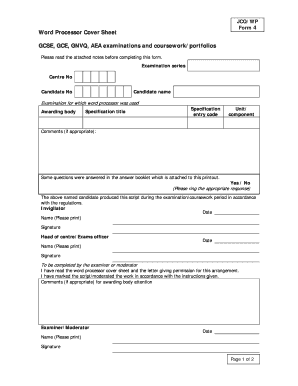
Get Jcq Word Processor Cover Sheet 2020-2026
How it works
-
Open form follow the instructions
-
Easily sign the form with your finger
-
Send filled & signed form or save
How to fill out the Jcq Word Processor Cover Sheet online
Completing the JCQ Word Processor Cover Sheet is an essential task for candidates utilizing a word processor in their examinations or coursework. This guide will provide clear, step-by-step instructions to help users fill out the form accurately and efficiently.
Follow the steps to complete the Jcq Word Processor Cover Sheet online
- Click the 'Get Form' button to access the document and open it in your online editor.
- In the 'Examination series' field, enter the relevant examination series pertaining to your assessment.
- Fill in the 'Centre No' to provide your examination center's unique identification number.
- Enter your 'Candidate No', which is a specific number assigned to you for this examination.
- Provide your full 'Candidate name' as it appears on your identification documents.
- Specify the 'Examination for which word processor was used' to clarify the subject or assessment.
- Indicate the 'Awarding body' responsible for your examination to ensure proper documentation.
- Fill in the 'Specification title', which describes the curriculum or subject matter of your examination.
- In the 'Specification entry code', enter the identification code assigned to your particular specification.
- Complete the 'Unit/component' field with the relevant details about the specific unit or component you are assessed on.
- Comments: If applicable, indicate any issues experienced during the examination or coursework in the comments section.
- Choose 'Yes' or 'No' to answer whether any questions were answered in the attached answer booklet by circling the appropriate response.
- Ensure the form is signed by the invigilator, including their name printed and date.
- The head of centre/exams officer must also sign the form with their printed name and date to validate it.
- If required, the examiner or moderator will complete their section, including a signature and date before submission.
- Finally, save your changes and download, print, or share the completed form as needed.
Start completing your documents online now for a smoother submission process.
A scribe serves to assist candidates who require help with writing due to various needs, such as physical disabilities or specific learning difficulties. This support allows candidates to express their knowledge without the barrier of handwriting challenges. Implementing a JCQ Word Processor Cover Sheet helps track the accommodations made and ensures compliance with examination standards.
Industry-leading security and compliance
US Legal Forms protects your data by complying with industry-specific security standards.
-
In businnes since 199725+ years providing professional legal documents.
-
Accredited businessGuarantees that a business meets BBB accreditation standards in the US and Canada.
-
Secured by BraintreeValidated Level 1 PCI DSS compliant payment gateway that accepts most major credit and debit card brands from across the globe.


