Loading
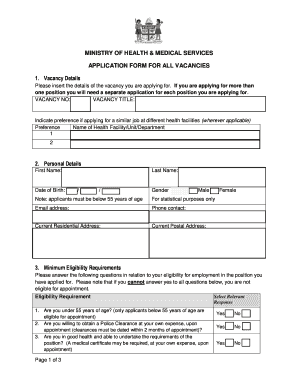
Get Application Form For Ministry Of Health 2020-2025
How it works
-
Open form follow the instructions
-
Easily sign the form with your finger
-
Send filled & signed form or save
How to fill out the Application Form For Ministry Of Health online
Filling out the Application Form for the Ministry of Health can seem overwhelming, but this guide will simplify the process for you. By following these clear instructions, you can ensure that your application is complete and submitted correctly.
Follow the steps to successfully complete your application form.
- Click 'Get Form' button to obtain the form and open it in the editor.
- Begin filling in the vacancy details. Specify the vacancy number and title you are applying for, and indicate any preferences if you are applying for similar jobs at different health facilities.
- Enter your personal details, including your first name, last name, date of birth, gender, email address, phone contact, and both your current residential and postal addresses.
- Review and answer the minimum eligibility requirements accurately. You must confirm if you are below 55 years of age, if you are willing to obtain a Police Clearance, and if you are in good health.
- Outline your qualifications in the provided table, starting with the most recent institution name, qualification, and the year completed.
- Nominate two professional referees who can provide detailed insights about your performance. Fill in their titles, names, email addresses, phone numbers, and your relationship with them.
- Draft a statement addressing the knowledge and experience requirements for the role, ensuring it does not exceed one typed page.
- Write a statement addressing the skills and abilities required as outlined in the job description, also limiting it to one typed page.
- Complete the declaration and authorization section by providing your full name, residential address, and confirming your understanding of the declaration details.
- After reviewing all entries for accuracy, ensure you save your changes. You can then download, print, or share the completed form according to your needs.
Start your application process online and secure your opportunity with the Ministry of Health today.
To fill out a PDF application form, download the Application Form For Ministry Of Health in PDF format. Use a PDF editor to type your information directly into the form fields. After filling in all required sections, save the document to retain your changes. Finally, submit the completed PDF as directed.
Industry-leading security and compliance
US Legal Forms protects your data by complying with industry-specific security standards.
-
In businnes since 199725+ years providing professional legal documents.
-
Accredited businessGuarantees that a business meets BBB accreditation standards in the US and Canada.
-
Secured by BraintreeValidated Level 1 PCI DSS compliant payment gateway that accepts most major credit and debit card brands from across the globe.


