Loading
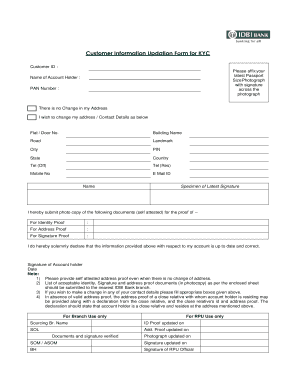
Get Customer Information Updation Form For Kyc 2020-2025
How it works
-
Open form follow the instructions
-
Easily sign the form with your finger
-
Send filled & signed form or save
How to fill out the Customer Information Updation Form for KYC online
Completing the Customer Information Updation Form for KYC online is an essential step to ensure your account information is current and compliant. This guide provides you with clear, step-by-step instructions for successfully filling out the form.
Follow the steps to complete the form accurately.
- Click the ‘Get Form’ button to obtain the Customer Information Updation Form for KYC and open it in your preferred editor.
- Begin by entering your Customer ID at the top section of the form. Ensure this number is accurate as it will help identify your account.
- Upload your latest passport-size photograph and sign across it. This is crucial for verifying your identity.
- Fill in the name of the account holder exactly as registered. Make sure it matches your identification documents.
- Input your PAN number. This is required for tax purposes and must be valid.
- Indicate if there are changes to your address. If there is no change, select the option that states there is no change. If you wish to update your address, fill out the detailed address fields, including Flat/Door Number, Building Name, Road, Landmark, City, PIN, State, and Country.
- Provide your contact information. Fill in the fields for Office Telephone, Residential Telephone, Mobile Number, and Email ID.
- Sign in the space provided for the specimen of your latest signature. This helps verify that the signature matches the one on bank records.
- Submit photocopies of your identity proof, address proof, and signature proof. Ensure these are self-attested for validation.
- Read and confirm the declaration stating that the information provided is correct and up to date. Ensure your signature and the date are included.
- After completing all fields, review the form for accuracy. You may then choose to save changes, download, print, or share the form as necessary.
Complete your KYC documentation online for a seamless banking experience.
The steps for customer KYC include gathering required documents, filling out the Customer Information Updation Form For KYC, and submitting it to the designated authority. After submission, your information will be verified, and any discrepancies will be addressed promptly. Following these steps ensures a smooth KYC process and maintains compliance.
Industry-leading security and compliance
US Legal Forms protects your data by complying with industry-specific security standards.
-
In businnes since 199725+ years providing professional legal documents.
-
Accredited businessGuarantees that a business meets BBB accreditation standards in the US and Canada.
-
Secured by BraintreeValidated Level 1 PCI DSS compliant payment gateway that accepts most major credit and debit card brands from across the globe.


