Loading
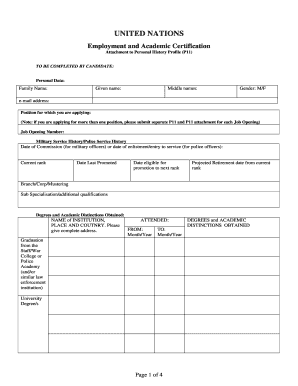
Get Employment And Academic Certification Form
How it works
-
Open form follow the instructions
-
Easily sign the form with your finger
-
Send filled & signed form or save
How to fill out the Employment And Academic Certification Form online
Completing the Employment And Academic Certification Form online is a crucial step in your application process. This guide will help you navigate the various sections and fields of the form to ensure you provide the necessary information accurately and efficiently.
Follow the steps to complete your Employment And Academic Certification Form online.
- Click ‘Get Form’ button to obtain the form and open it in the editor.
- Begin by filling out your personal data. This includes your family name, given name, middle names, gender, email address, and the position for which you are applying. Ensure that all entries are clear and accurate.
- Enter the job opening number corresponding to the position you are applying for. If you are applying to more than one position, remember to fill out a separate form for each job.
- Provide details regarding your military or police service history. This includes the date of commission or enlistment, current rank, and information about promotion eligibility and retirement.
- List your degrees and academic distinctions obtained, ensuring to provide the name, address, and country of the institution, along with dates attended.
- Outline your peacekeeping operations experience, detailing previous roles, duties, and locations, starting with the most recent and listing them in reverse chronological order.
- Document any command experience, significant planning experience, and other international exposure outside peacekeeping operations, again in reverse chronological order, focusing on dates and responsibilities.
- Detail any military or police training courses or seminars you have attended in the last two years, specifying the name of the course, duration, and institution.
- Complete the certification statement by affirming the truthfulness and completeness of your responses. Be mindful that any misrepresentation can lead to disqualification.
- Finally, ensure you save changes, download, print, or share the completed form as needed, depending on the submission requirements.
Start filling out your Employment And Academic Certification Form online today to take the next step in your career.
Employment certificate is the written document provided by the company or employer at the time of the termination or separation which confirms the employment with the organization or the company.
Industry-leading security and compliance
US Legal Forms protects your data by complying with industry-specific security standards.
-
In businnes since 199725+ years providing professional legal documents.
-
Accredited businessGuarantees that a business meets BBB accreditation standards in the US and Canada.
-
Secured by BraintreeValidated Level 1 PCI DSS compliant payment gateway that accepts most major credit and debit card brands from across the globe.


