Loading
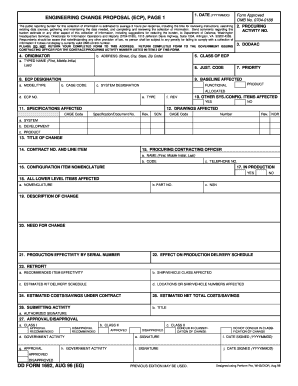
Get Dd Form 1692
How it works
-
Open form follow the instructions
-
Easily sign the form with your finger
-
Send filled & signed form or save
How to fill out the Dd Form 1692 online
The Dd Form 1692, also known as the Engineering Change Proposal (ECP), is a crucial document for anyone involved in defense contracting. This guide provides a comprehensive overview of how to complete the form online efficiently.
Follow the steps to complete the Dd Form 1692 online.
- Click the ‘Get Form’ button to access the Dd Form 1692 and open it in your browser.
- Fill in the ‘Date’ field at the top of the form using the format YYYYMMDD.
- Complete the ‘Originator’ section by entering your typed name (first, middle initial, last).
- Provide the ‘Procuring Activity Number’ and ‘DODAAC’ (Department of Defense Activity Address Code) in their respective fields.
- Specify the ‘Class of ECP’ and fill in the associated classification details.
- Input the ‘ECP Designation’, including model/type and additional necessary identifiers like CAGE code.
- Complete the ‘Specifications Affected’ and ‘Drawings Affected’ sections if applicable, including specification/document numbers and revisions.
- Describe the ‘Title of Change’ and outline the details in ‘Description of Change’ and ‘Need for Change’ fields.
- Add contact details for the ‘Procuring Contracting Officer,’ including their name, code, and telephone number.
- Review the sections relating to changes affecting production, along with cost estimates.
- Once all sections are completed, ensure accuracy and clarity in your entries.
- Save changes to your form. You may also download, print, or share the completed document as needed.
Start filling out your Dd Form 1692 online today for a seamless submission process.
To complete a DD Form 114, you must gather all necessary information regarding the subject of the form. Ensure that you follow the instructions carefully and fill in all required fields with precise information. If you're unsure about any sections, consider checking resources available on uslegalforms for clarity, making the process more straightforward.
Industry-leading security and compliance
US Legal Forms protects your data by complying with industry-specific security standards.
-
In businnes since 199725+ years providing professional legal documents.
-
Accredited businessGuarantees that a business meets BBB accreditation standards in the US and Canada.
-
Secured by BraintreeValidated Level 1 PCI DSS compliant payment gateway that accepts most major credit and debit card brands from across the globe.


