Loading
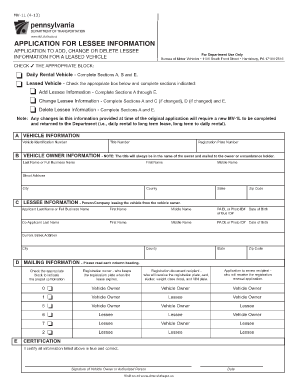
Get Mv 1l Form
How it works
-
Open form follow the instructions
-
Easily sign the form with your finger
-
Send filled & signed form or save
How to fill out the Mv 1l Form online
Completing the Mv 1l Form online is a straightforward process that allows you to manage lessee information for a leased vehicle. This guide provides clear, step-by-step instructions to ensure you can accurately fill out the form with confidence.
Follow the steps to complete the Mv 1l Form online.
- Press the ‘Get Form’ button to access the form and open it in your editor.
- Begin by filling out Section A, which requests vehicle information. Enter the Vehicle Identification Number and Title Number.
- Move to Section B for vehicle owner information. Provide the last name or full business name, first name, middle name, registration plate number, county, state, and zip code. Ensure the PA DL or Photo ID number and date of birth are also accurately filled.
- In Section C, input lessee information. Include the applicant's last name, first name, middle name, and if applicable, co-applicant’s details. Fill in the current street address, city, and county.
- Proceed to Section D to indicate the mailing information. Check the appropriate block that corresponds to the correct combination for your scenario.
- Complete Section E, the certification section, by reading the headings and ensuring all information is correct. Sign to certify the accuracy of the provided information.
- After completing all sections, save your changes to the form. You can choose to download, print, or share the completed form as needed.
Take the next step and complete your Mv 1l Form online today!
Get form
Experience a faster way to fill out and sign forms on the web. Access the most extensive library of templates available.
You can obtain the MV-1 form in Pennsylvania from the Pennsylvania Department of Transportation's website. Alternatively, visit your local PennDOT office, where staff can provide the form. Having the MV-1 form on hand is crucial when applying for a vehicle title, so ensure you get it filled out correctly before your visit.
Get This Form Now!
Use professional pre-built templates to fill in and sign documents online faster. Get access to thousands of forms.
Industry-leading security and compliance
US Legal Forms protects your data by complying with industry-specific security standards.
-
In businnes since 199725+ years providing professional legal documents.
-
Accredited businessGuarantees that a business meets BBB accreditation standards in the US and Canada.
-
Secured by BraintreeValidated Level 1 PCI DSS compliant payment gateway that accepts most major credit and debit card brands from across the globe.


