Loading
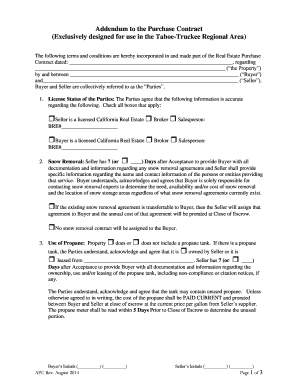
Get Tahoe-truckee Area Addendum To The Bpurchase Agreementb Rev 814
How it works
-
Open form follow the instructions
-
Easily sign the form with your finger
-
Send filled & signed form or save
How to fill out the Tahoe-Truckee Area Addendum to the Purchase Agreement Rev 814 online
Filling out the Tahoe-Truckee Area Addendum to the Purchase Agreement Rev 814 online is a straightforward process. This guide provides clear instructions for each section of the form, ensuring that users can effectively complete the document with confidence.
Follow the steps to successfully complete the addendum online.
- Click ‘Get Form’ button to access the Tahoe-Truckee Area Addendum to the Purchase Agreement Rev 814 in your online editor.
- Enter the date of the Real Estate Purchase Contract in the designated field. This date is crucial for establishing the timeline of your agreement.
- In the section regarding the Property, input the relevant details describing the property being purchased. Ensure that this information is accurate to avoid any misunderstandings.
- Complete the information regarding the Buyer and Seller, including their names. Use the provided lines to clearly identify each party involved in the transaction.
- For the license status, check the appropriate boxes to indicate whether the Buyer or Seller holds a real estate license in California. Fill in the relevant license numbers where required.
- Address the snow removal agreements by checking the appropriate box. If applicable, indicate whether the existing snow removal agreement will be assigned to the Buyer or not.
- Clarify the status of the propane tank by checking the box that reflects whether one is included with the property. Include ownership details and any leasing information if applicable.
- For Other Brokers, acknowledge any agreements that may influence the transaction by completing the relevant section accurately.
- Ensure that the sewer testing and clearance obligations are specified in the respective section, noting that these are the Seller’s responsibility.
- Complete all conditions relating to the property’s condition, including agreements for professional cleaning and snow removal before close of escrow. Check boxes as necessary.
- Review and complete the TDA Homeowner Property Inspection Initiative section, indicating whether an 'Inspection only' is required and responsibilities for TDA-required repairs.
- Add any information regarding fire prevention fees and check the applicable options regarding these fees.
- Once you have filled out all the necessary sections and fields, review the document for accuracy. Make any needed adjustments.
- Finally, save your changes, download a copy for your records, or print the completed form for signatures.
Complete your document seamlessly online to ensure a smooth real estate transaction.
Fill-in The Word Document Template With Power Automate Open Power Automate and create a new automated cloud flow. Name the flow “Generate PDF document” and use When an item is created as the trigger. Connect the When an item is created trigger to the Inspections SharePoint list.
Industry-leading security and compliance
US Legal Forms protects your data by complying with industry-specific security standards.
-
In businnes since 199725+ years providing professional legal documents.
-
Accredited businessGuarantees that a business meets BBB accreditation standards in the US and Canada.
-
Secured by BraintreeValidated Level 1 PCI DSS compliant payment gateway that accepts most major credit and debit card brands from across the globe.


