Loading
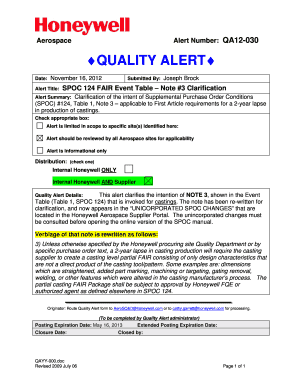
Get Quality Alerts 2020-2026
How it works
-
Open form follow the instructions
-
Easily sign the form with your finger
-
Send filled & signed form or save
How to fill out the Quality Alerts online
This guide provides a comprehensive overview of the steps required to fill out the Quality Alerts form online. By following these instructions, users can ensure they correctly complete each section of this critical document.
Follow the steps to effectively complete the Quality Alerts form.
- Select the 'Get Form' button to acquire the Quality Alerts form and access it for completion.
- Begin filling out the form by providing the Alert Title. This should reflect the nature of the quality alert being addressed.
- Input the date of the alert. Ensure that the date is formatted correctly as per the guidelines.
- Complete the 'Submitted By' section with the name of the individual who is submitting the alert.
- Choose the appropriate box for the scope of the alert, indicating if it is limited to specific sites, applicable to all sites, or for informational purposes only.
- Select the distribution method, confirming if the alert is for internal Honeywell only or if it includes suppliers.
- Provide a detailed summary of the quality alert. This section should outline the key points and necessary clarifications related to the alert.
- Ensure all required fields are completed accurately, including any specific guidelines or conditions outlined in the Quality Alert details.
- Finally, route the completed Quality Alert form to the specified email addresses for processing, ensuring all parties are informed.
- Once the form is filled out, you can choose to save your changes, download, print, or share the completed document as needed.
Complete your Quality Alerts form online today to ensure effective communication and compliance.
Related links form
The quality of being alert encompasses awareness and responsiveness to changing circumstances. In the context of Quality Alerts, this means being attuned to potential quality issues and ready to act. Maintaining this quality helps organizations uphold standards and enhance service delivery.
Industry-leading security and compliance
US Legal Forms protects your data by complying with industry-specific security standards.
-
In businnes since 199725+ years providing professional legal documents.
-
Accredited businessGuarantees that a business meets BBB accreditation standards in the US and Canada.
-
Secured by BraintreeValidated Level 1 PCI DSS compliant payment gateway that accepts most major credit and debit card brands from across the globe.


