Loading
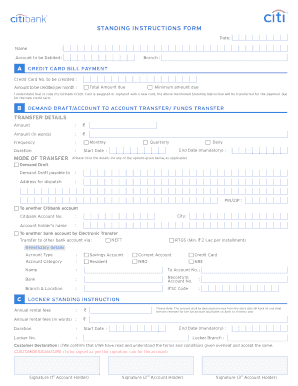
Get Standing Instruction Coupon For Citibank Form 2020-2025
How it works
-
Open form follow the instructions
-
Easily sign the form with your finger
-
Send filled & signed form or save
How to fill out the Standing Instruction Coupon For Citibank Form online
Filling out the Standing Instruction Coupon for Citibank form online is an essential process for users looking to set up automatic financial transactions. This guide provides detailed instructions to ensure you complete the form accurately and efficiently.
Follow the steps to successfully complete the form online.
- Click ‘Get Form’ button to obtain the form and open it in the editor.
- Enter the date in the format D D M M Y Y Y Y to specify when the standing instruction will start.
- Provide your name and the account number to be debited, along with the branch details.
- For credit card bill payments, select whether you want to pay the total amount due or the minimum amount due by checking the appropriate box.
- Fill in the credit card number to be credited and specify the amount to be credited each month.
- If applicable, proceed to the demand draft/account transfer section, and fill in the required amount and frequency (monthly, quarterly, daily).
- Specify the start date and end date for your standing instruction. Ensure the end date is mandatory.
- Complete the mode of transfer section, including details for demand drafts, transfers to other Citibank accounts, or transfers to other bank accounts through NEFT or RTGS.
- Enter your account type and account category details.
- Provide the beneficiary details and reconfirm the account number along with the necessary bank and IFSC code information.
- If setting up a locker standing instruction, include the annual rental fees, duration, and locker details.
- Review the customer declaration and ensure that it aligns with your understanding of the terms and conditions.
- Sign the form as required, making sure to adhere to the signature rules for the account.
- Once all sections are complete, save changes, download, print, or share the form as needed.
Complete your Standing Instruction Coupon for Citibank form online today!
To obtain the Citibank direct deposit form, visit the Citibank website or log in to your online banking account. You can find the form in the 'Customer Service' or 'Forms' section. Fill it out with the required details and submit it to your employer to begin receiving your payments directly into your account.
Industry-leading security and compliance
US Legal Forms protects your data by complying with industry-specific security standards.
-
In businnes since 199725+ years providing professional legal documents.
-
Accredited businessGuarantees that a business meets BBB accreditation standards in the US and Canada.
-
Secured by BraintreeValidated Level 1 PCI DSS compliant payment gateway that accepts most major credit and debit card brands from across the globe.


