Loading
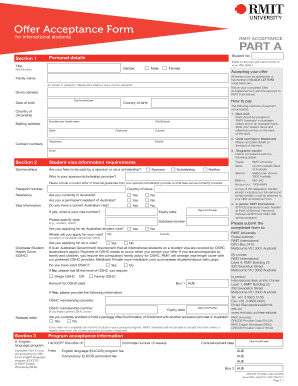
Get Rmit Full Form
How it works
-
Open form follow the instructions
-
Easily sign the form with your finger
-
Send filled & signed form or save
How to fill out the Rmit Full Form online
This guide provides clear and comprehensive instructions on how to complete the RMIT Full Form online. By following these steps, you will ensure that all necessary information is accurately submitted, facilitating your acceptance into the program of your choice.
Follow the steps to successfully fill out the RMIT Full Form.
- Click the ‘Get Form’ button to access the document and open it in your preferred online editor. Ensure you have a stable internet connection for seamless completion.
- Begin by entering your personal details. This includes your student number, title, gender, family name, and given name(s). Ensure that the family name matches what is shown in your passport.
- Fill out the date of birth, country of birth, and country of citizenship. Make sure to use block letters and black ink if entering information manually.
- Provide your mailing address, including number and street name, city/suburb, state, postcode, and country. Additionally, include your contact numbers — both telephone and mobile.
- Select your payment method from the available options: bank draft, credit card (Visa or Mastercard), or telegraphic transfer. Ensure you provide the necessary details depending on your chosen method.
- Complete Section 2 regarding student visa information. Indicate whether your fees are being covered by a sponsor or scholarship, and provide the relevant details and necessary documentation.
- In Section 3, select the program you are accepting. Note whether it is an English language program, a formal RMIT program, or a packaged program and fill in the required information.
- Review Section 4 to accept the terms and conditions. You will also need to provide your signature and date at the end of this section.
- Compile all required supporting documents such as a copy of your passport, visa (if applicable), and any financial guarantees necessary for sponsored students.
- Finally, save your completed form. You can choose to download, print, or share the document as per your needs before submitting it to RMIT International.
Complete your RMIT Full Form online today to ensure your successful enrollment.
Getting into RMIT can be competitive, depending on your desired program. Admission criteria vary across courses, and applicants should meet specific academic and portfolio requirements. Many prospective students ask about the RMIT full form to gauge their fit within the institution. Resources are available to assist applicants in understanding the selection process and improving their chances.
Industry-leading security and compliance
US Legal Forms protects your data by complying with industry-specific security standards.
-
In businnes since 199725+ years providing professional legal documents.
-
Accredited businessGuarantees that a business meets BBB accreditation standards in the US and Canada.
-
Secured by BraintreeValidated Level 1 PCI DSS compliant payment gateway that accepts most major credit and debit card brands from across the globe.


