Loading
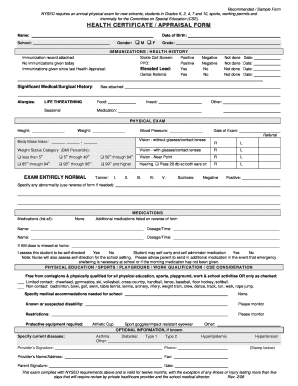
Get Health Certificate Appraisal Form - Apwschoolsorg
How it works
-
Open form follow the instructions
-
Easily sign the form with your finger
-
Send filled & signed form or save
How to fill out the HEALTH CERTIFICATE APPRAISAL FORM - Apwschoolsorg online
Filling out the Health Certificate Appraisal Form is essential for ensuring compliance with health requirements set by educational authorities. This guide provides you with clear, step-by-step instructions to help you complete this form accurately and efficiently online.
Follow the steps to successfully complete the form online.
- Press the ‘Get Form’ button to access the Health Certificate Appraisal Form and open it in your preferred editing tool.
- Begin by entering the student’s full name in the designated field.
- Input the date of birth using the format required (MM/DD/YYYY) in the corresponding field.
- Indicate the student’s school by entering the school's name as prompted.
- Select the gender by checking either the box for 'M' (male) or 'F' (female).
- Specify the student's current grade level in the relevant section.
- For the immunization section, attach the immunization record or indicate if no immunizations were given today.
- List any significant medical or surgical history in the provided text box.
- Document any known allergies, including food, medication, or other allergens.
- Provide details on the physical examination, including height, weight, blood pressure, and date of the exam.
- Fill in the student's vision and hearing assessments if applicable.
- If the student is on medication, list the name and dosage in the designated area.
- Complete the physical education, sports, or work qualifications section by indicating limitations or necessary accommodations.
- If applicable, provide any optional health information such as diabetes type.
- Finally, ensure that both the parent and provider sign and date the form before submission.
- Save your changes, and choose the options to download, print, or share the completed form.
Complete your documents online today for a hassle-free experience.
Industry-leading security and compliance
US Legal Forms protects your data by complying with industry-specific security standards.
-
In businnes since 199725+ years providing professional legal documents.
-
Accredited businessGuarantees that a business meets BBB accreditation standards in the US and Canada.
-
Secured by BraintreeValidated Level 1 PCI DSS compliant payment gateway that accepts most major credit and debit card brands from across the globe.


