Loading
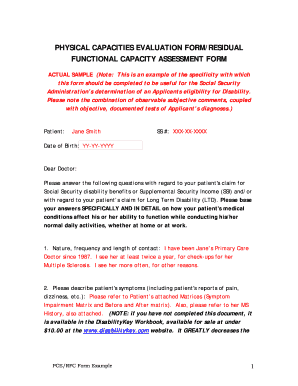
Get Physical Capacity Evaluation Form 2020-2026
How it works
-
Open form follow the instructions
-
Easily sign the form with your finger
-
Send filled & signed form or save
How to fill out the Physical Capacity Evaluation Form online
Filling out the Physical Capacity Evaluation Form online can seem daunting, but with a clear understanding of each section, you can complete it with confidence. This guide will walk you through the process step-by-step to ensure that all necessary details are accurately provided.
Follow the steps to accurately complete the form.
- Click the ‘Get Form’ button to access the Physical Capacity Evaluation Form and open it in your preferred editor.
- Begin by entering the patient’s personal information, including their name, Social Security number, and date of birth. Ensure that these details are accurate to avoid any processing errors.
- In the section labeled 'Nature, frequency, and length of contact,' provide details about the duration and frequency of your professional relationship with the patient, making it specific to their medical conditions.
- Move on to the symptoms section. Detail the patient's reported symptoms, including pain and any other relevant factors. Refer to attached matrices for comprehensive supporting information.
- Document all clinical findings and test results in the next section. Make sure to link these findings to specific limitations, which should be clearly outlined.
- State the diagnosis and include any treatment responses and medications. Summarize how these treatments impact the patient’s overall functionality.
- Provide a prognosis regarding the patient's condition, indicating whether it is expected to change and if the impairment has lasted or will last for at least 12 months.
- Complete the following two sections, which inquire about the patient’s ability to stand and sit for extended periods. Be precise with the duration they can manage without assistance.
- Identify any further limitations preventing the patient from standing or sitting for long periods, and specify this in detail.
- Assess the patient’s ability to walk and list the number of city blocks they can manage without stopping, alongside the frequency of other specified activities.
- Indicate the weight the patient can lift and carry frequently, as well as document their ability to perform specific functions with their hands.
- Address any other factors affecting the patient's ability to work, including environmental elements or physical restrictions.
- Finally, finalize your report with the date and your signature, along with the physician's name and contact information. Review all sections for accuracy before submission.
- Once all fields are filled, save any changes, and then choose to download, print, or share the completed form as needed.
Complete your Physical Capacity Evaluation Form online today to facilitate a smooth application process.
Filling out a Physical Capacity Evaluation Form involves careful attention to detail. Begin by entering all personal and medical information accurately. Then, respond to each section thoroughly, using clear and complete sentences where needed. Double-check your entries before submission to ensure everything is accurate.
Industry-leading security and compliance
US Legal Forms protects your data by complying with industry-specific security standards.
-
In businnes since 199725+ years providing professional legal documents.
-
Accredited businessGuarantees that a business meets BBB accreditation standards in the US and Canada.
-
Secured by BraintreeValidated Level 1 PCI DSS compliant payment gateway that accepts most major credit and debit card brands from across the globe.


