Loading
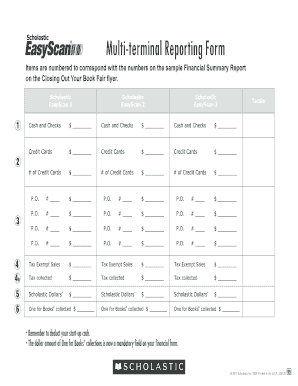
Get Terminal Report Example
How it works
-
Open form follow the instructions
-
Easily sign the form with your finger
-
Send filled & signed form or save
How to fill out the Terminal Report Example online
Filling out the Terminal Report Example is an essential process for users looking to manage their financial summaries effectively. This guide provides a comprehensive overview of each component of the form, ensuring you can complete it with confidence.
Follow the steps to accurately complete the Terminal Report Example.
- Click ‘Get Form’ button to access the Terminal Report Example and open it for editing.
- Begin by entering your start-up cash. Remember to deduct this amount from your overall financial summary to ensure accuracy.
- Locate the section for One for Books® collections. This dollar amount is now a mandatory field and must be filled out accurately.
- Review all other sections of the form carefully, ensuring each field is completed as required.
- Once all fields are filled out, you can save changes, download, print, or share the completed Terminal Report Example.
Complete your Terminal Report Example online today for a streamlined financial summary process.
The purpose of a final report is to communicate the results and insights of a project clearly and comprehensively. It acts as a record for future reference and informs decision-making. To see an effective representation, refer to a Terminal Report Example that illustrates this purpose successfully.
Industry-leading security and compliance
US Legal Forms protects your data by complying with industry-specific security standards.
-
In businnes since 199725+ years providing professional legal documents.
-
Accredited businessGuarantees that a business meets BBB accreditation standards in the US and Canada.
-
Secured by BraintreeValidated Level 1 PCI DSS compliant payment gateway that accepts most major credit and debit card brands from across the globe.


